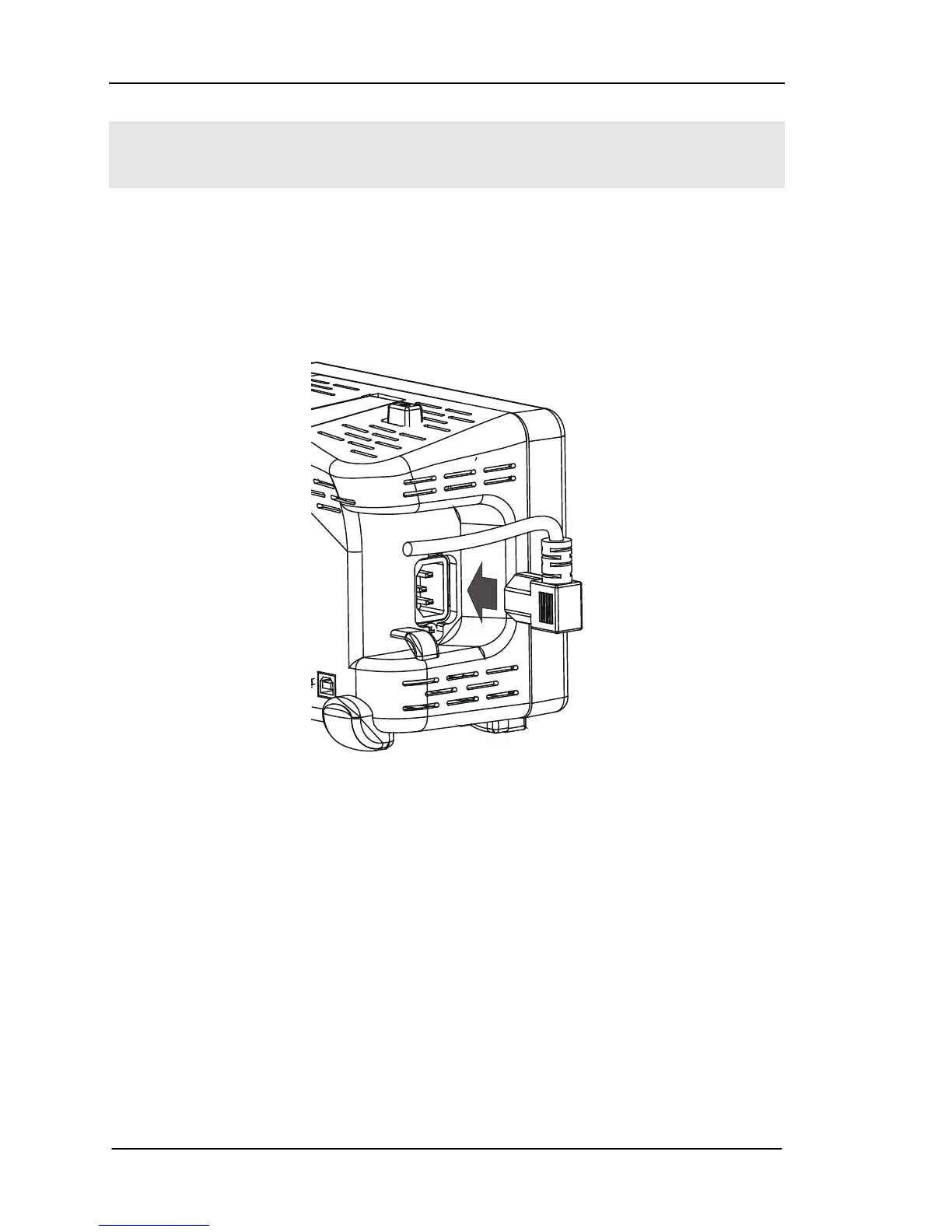RIGOL
Quick Guide for DS1000E, DS1000D Series
2
How to Connect Power Cord
After inspecting the instrument and the accessories, connect the
power cord as shown in the following figure.
Press the power key on the top of the oscilloscope. if the
oscilloscope can not be powered on, check the power cord
connection. If the oscilloscope still can not start up after the
inspections, please contact RIGOL for help.