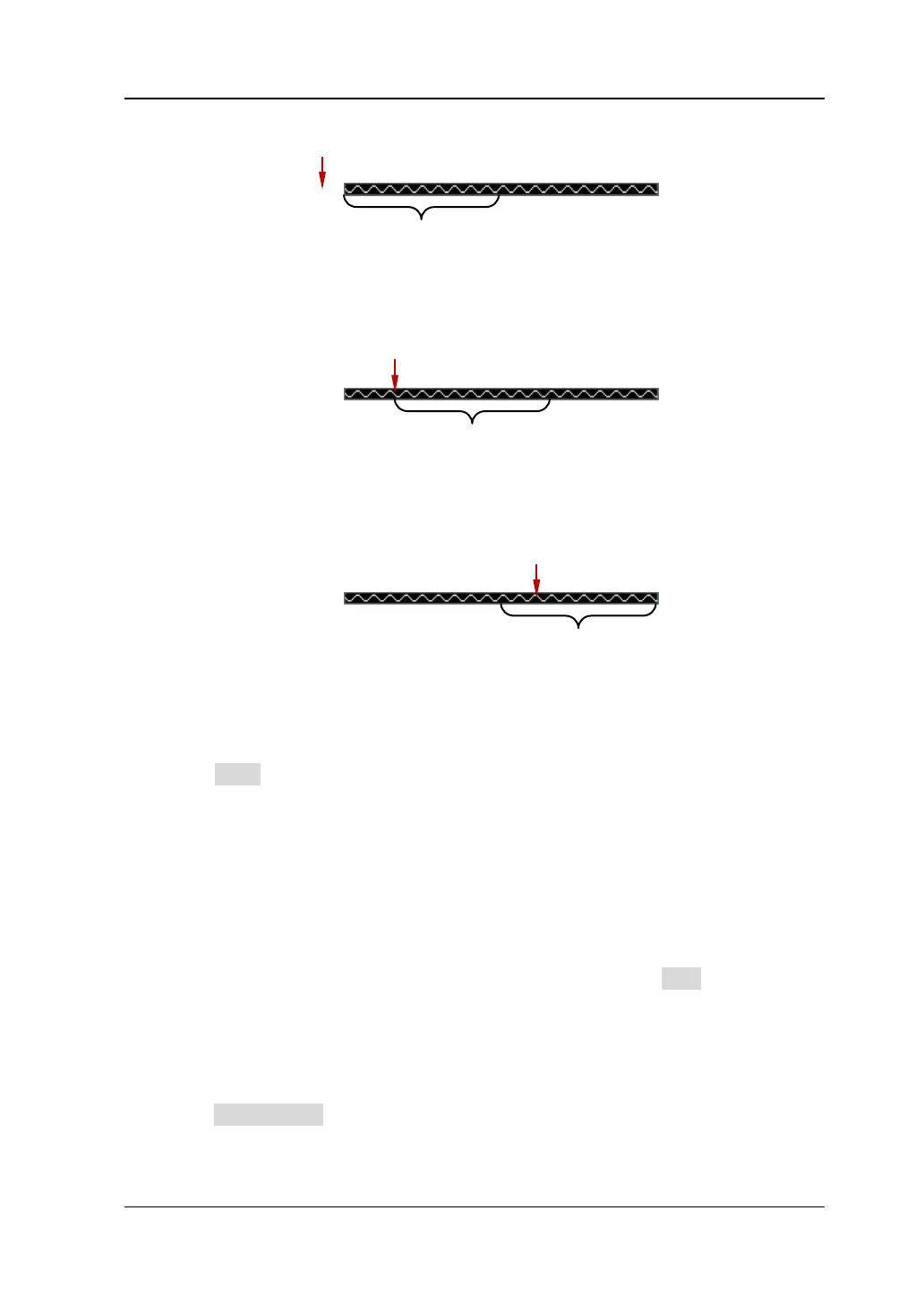Chapter 6 MATH and Measurement RIGOL
MSO1000Z/DS1000Z User’s Guide 6-9
If the trigger position is in the memory and the number of the
points from the trigger point to the end point of the memory is
greater than or equal to 16384, the instrument will read the data
of 16384 points from the trigger point.
If the trigger position is in the memory and the number of the
points from the trigger point to the end point of the memory is less
than 16384, the instrument will read the data of the last 16384
points.
― The FFT sample rate is the memory sample rate.
Note: The memory mode is only available in YT time base mode and not slow
sweep mode.
9. Set the Display Mode
Press View to select "Half" (default) or "Full" display mode.
Half: the source channel and the FFT operation results are displayed
separately. The time domain and frequency domain signals are displayed
clearly.
Full: the source channel and the FFT operation results are displayed in the
same window to view the frequency spectrum more clearly and to perform
more precise measurement.
10. Set the Vertical Unit
The vertical unit can be selected as dB/dBm or Vrms. Press Unit to select the
desired unit and the default is dB/dBm. dB/dBm and Vrms use logarithmic mode
and linear mode to display vertical amplitude respectively. If you need to display
the FFT frequency spectrum in a relatively larger dynamic range, dB/dBm is
recommended.
11. Press Scale Reset to adjust the vertical scale of the operation results to the
optimal value according to the current configuration.
Trigger Position
16384 points
16384 points
Trigger Position
16384 points
www.GlobalTestSupply.com
Find Quality Products Online at: sales@GlobalTestSupply.com
