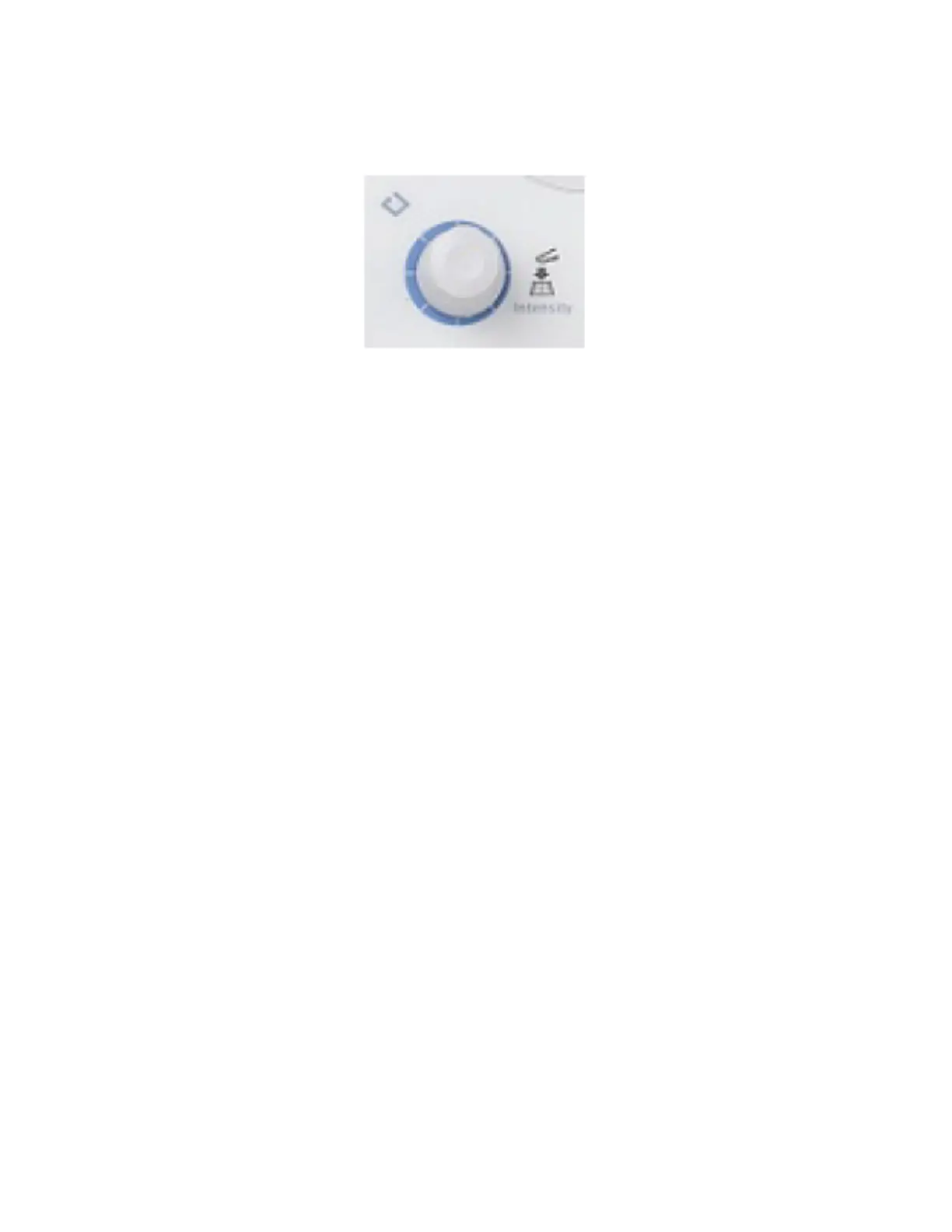41
MULTI-FUNCTION KNOB
This knob can be used to select parameter item, adjust the value of the
parameter and etc.
• In menu operation, this knob can be used to open the submenu or se-
lect the desired parameter item. For menu item that include multiple
parameter items, you can press the corresponding menu softkey and
then turn the knob to select the specied parameter item (sometimes,
you need to press down the knob to select the parameter item). This
knob can also be used to modify the parameter, input elname and
etc.
• In non-menu operation (the menu is hidden), turning the knob can
adjust the waveform brightness. The adjustable range is from 0% to
100%. Turn the knob clockwise to increase the waveform brightness
and counterclockwise to decrease the waveform brightness. Pressing
down the knob can quickly reset the waveform brightness to 50%. You
can also press Display WaveIntensity and then turn the knob to adjust
the waveform brightness.
