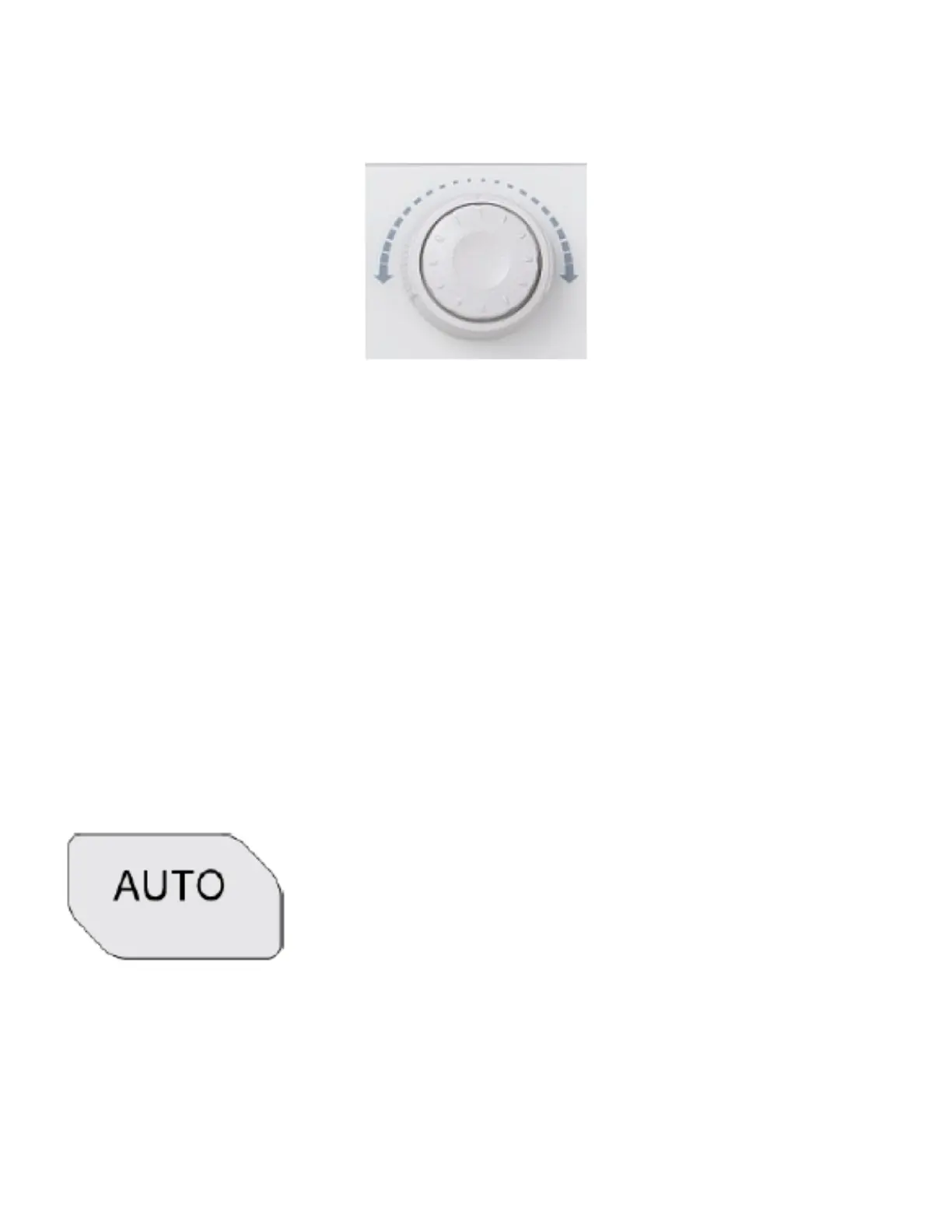42
This knob provides quick adjust/locate function for numerical parameters
with relatively larger settable ranges. Turn the knob clockwise to increase
the value and counterclockwise to decrease the value. The inner knob is
used for ne adjustment and the outer knob for coarse adjustment (the
larger the rotation amplitude of the outer knob is, the faster the change
speed of the value will be).
For example, this knob can be used to quickly locate the waveform
frame to be played back in waveform playback. Similar parameters in-
clude trigger holdoff, pulse width setting, slope time and etc.
NAVIGATION KNOB
AUTO
Press this key to enable the waveform auto setting
function. The oscilloscope will automatically ad-
just the vertical scale, horizontal time base, trigger
mode and so on according to the input signal to
realize optimum waveform display. Besides, the
quick parameter measurement function is also
provided.
Note: The waveform auto setting function requires
that the frequency of sine should be no lower
than 20 Hz. If the parameter exceeds this limit, the
waveform auto setting function might be invalid.
