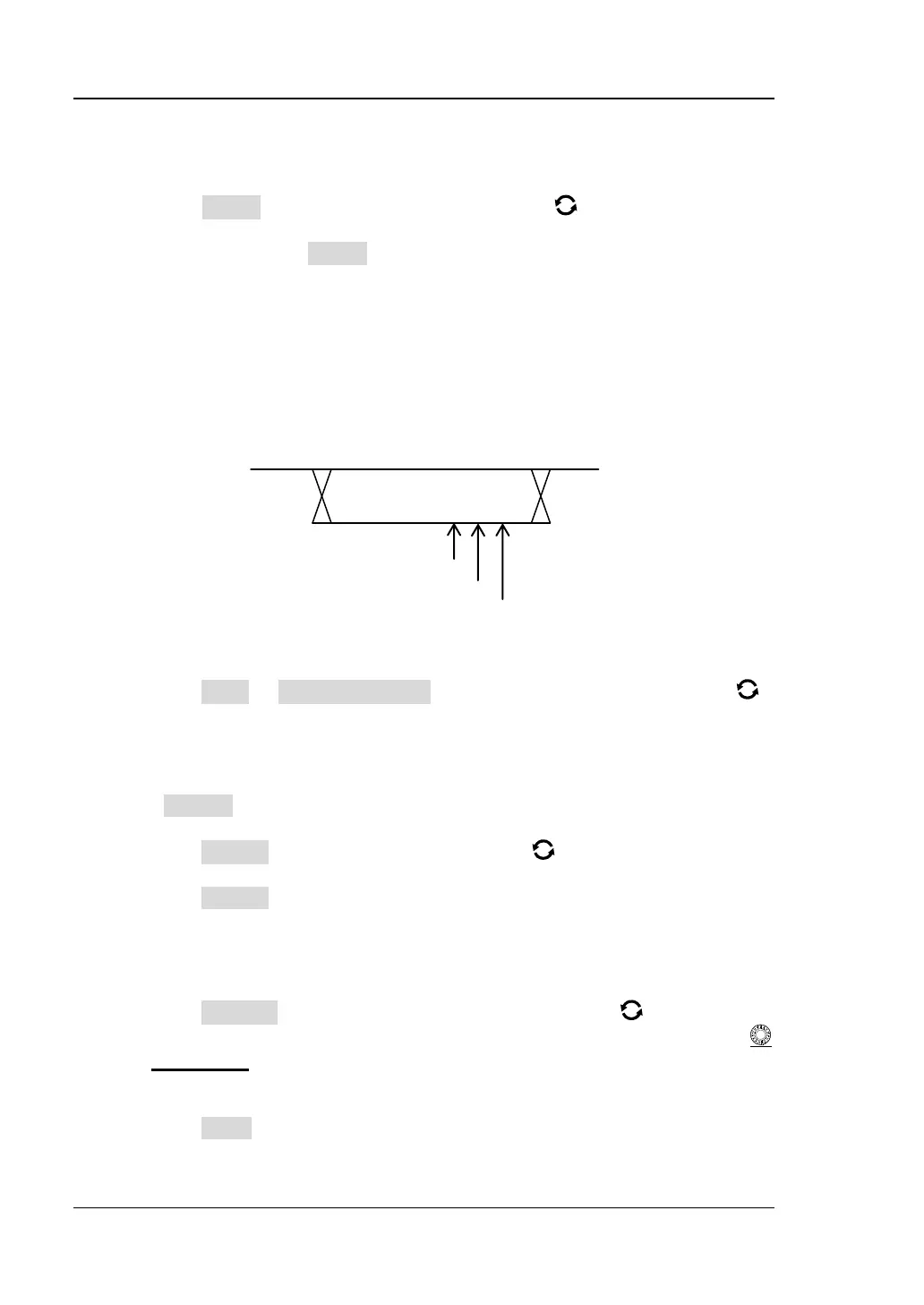RIGOL Chapter 11 Protocol Decoding
11-34 MSO7000/DS7000 User Guide
desired baud rate.
Set the signal type
Press Signal and rotate the multifunction knob to select a signal type
that matches the actual FlexRay bus signal. Press down the knob to select it.
You can also press Signal continuously or enable the touch screen to select
it. The available signal types include BP, BM, and RX/TX.
Sample Position:
Sample position is a point within a bit’s time. The oscilloscope samples the
bit level at this point. The sample position is represented by the proportion
of "the time from the start of the bit to the sample position" to the "bit time",
as shown in the figure below.
Figure 11-12 Sample Position
Press More Sample Position, then rotate the multifunction knob
or use the pop-up numeric keypad to set the sample position. The settable
range is from 10% to 90%.
5. Display-related setting
Press Display to enter the display setting menu.
Set the display format
Press Format, rotate the multifunction knob to select the display
format of the bus data. Then, press down the knob to select it. You can also
press Format continuously or enable the touch screen to select it. The
available display formats of the bus data are "Hex", "Dec", "Bin", and
"ASCII".
Adjust the vertical position of the bus
Press Position, and then rotate the multifunction knob to adjust the
vertical display position of the bus. You can also rotate Wave Vertical
POSITION to adjust the vertical display position of the bus.
Set the label display
Press Label to enable or disable the label display of the FlexRay decoding
bus. When enabled, the bus label "FlexRay" will be displayed at the
