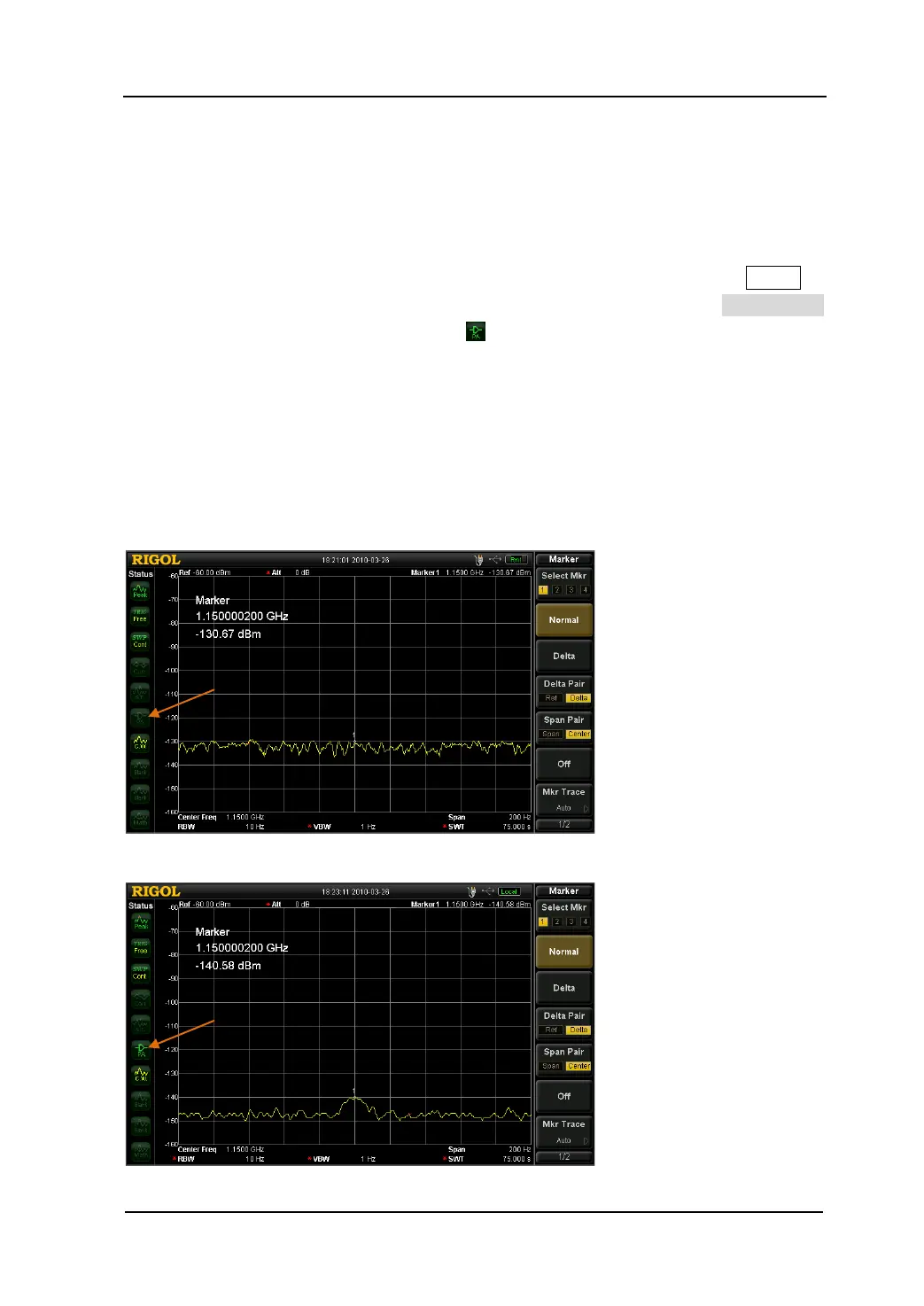RIGOL
DSA1000&DSA1000A Options&Accessories
Preamplifier
Turning on the preamplifier reduces the displayed average noise level in order to
distinguish small signals from the noise when working with small signals. For the
instruments supported option DSA1030-PA, pressing the front panel key AMPT, a
corresponding menu will appear on the right of the screen. Then, press RF Preamp
to turn on or off the preamplifier. An icon
will be displayed on the left of the screen
when the preamplifier is on. The preamplifier will be disabled automatically when the
input attenuation is set higher than 30 dB.
The measurement results when the preamplifier is off and on are shown below,
respectively. As can be seen, small input signals can be displayed by the analyzer
when the preamplifier is on.
PA On
PA Off
