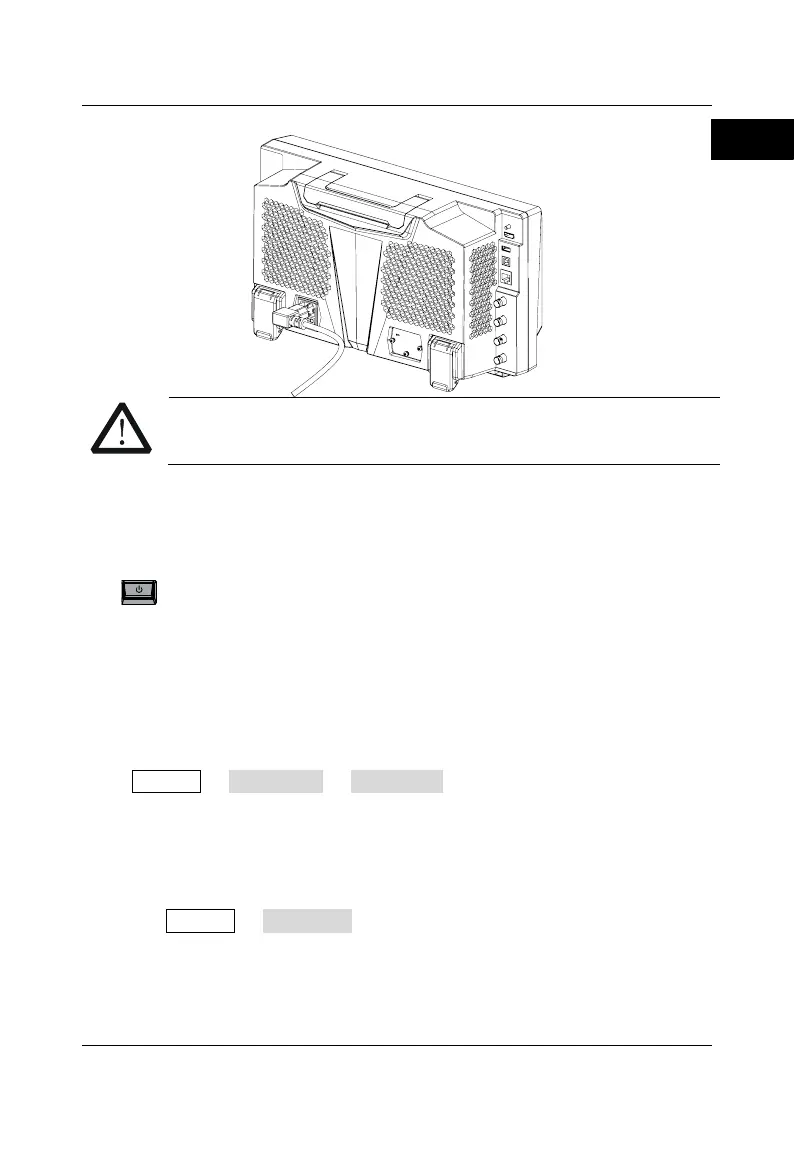RIGOL
RSA3000 Quick Guide 13
To avoid electric shock, ensure that the instrument is correctly
Turn-on Checkout
After connecting the instrument to the power source properly, press the Power
key
on the front panel to start the spectrum analyzer. Then, you will see
an initial splash screen. Following the start-up screen which shows the start-up
initialization process information, the sweep curve is displayed.
Self-calibration
After the instrument starts, execute self-calibration.
Press System Alignment Align Now, and then the instrument will
perform self-calibration with the internal calibration source.
To Set the System Language
RSA3000 series spectrum analyzer supports multiple system languages. You
can press System Language to switch the system language.
