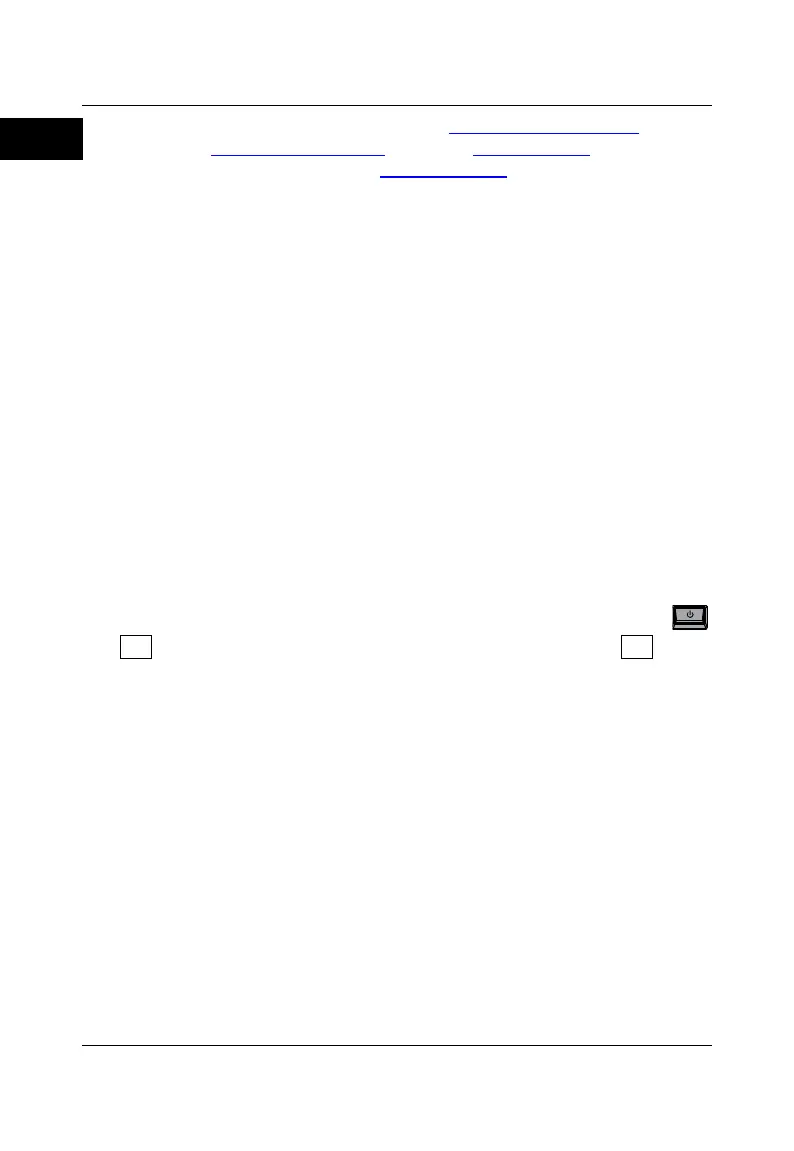RIGOL
24 RSA3000 Quick Guide
displayed SCPI control panel: :SYSTem:LKEY <option
info>@<license info>. Wherein, <option info> indicates the
option order No., and <license info>
indicates the option
license code.
For example, the following command is used to install the
option RSA3000-PA.
:SYSTem:LKEY
RSA3000-PA@8AD12B8EBC5DF492D1D4289B7CBA5B6150BF6
F5D752D645C36D74530B05F39B49C461B23A50D6C94A34E0
6782AC4380070B0D1A86BA84E02768391FFD70C2103
Remote Control
RSA3000 can be connected to the PC via the USB or LAN interface to set up
communication and realize remote control through the PC. The remote control
can be realized by using SCPI (Standard Commands for Programmable
Instruments) commands. The RSA3000 series spectrum analyzer supports two
ways of remote control: user-defined programming and PC software (e.g.
RIGOL Ultra Sigma).
When the instrument is in remote control, the keys (except the Power key
and Esc) on the front panel are locked. At this time, you can press Esc to exit
the remote mode.
