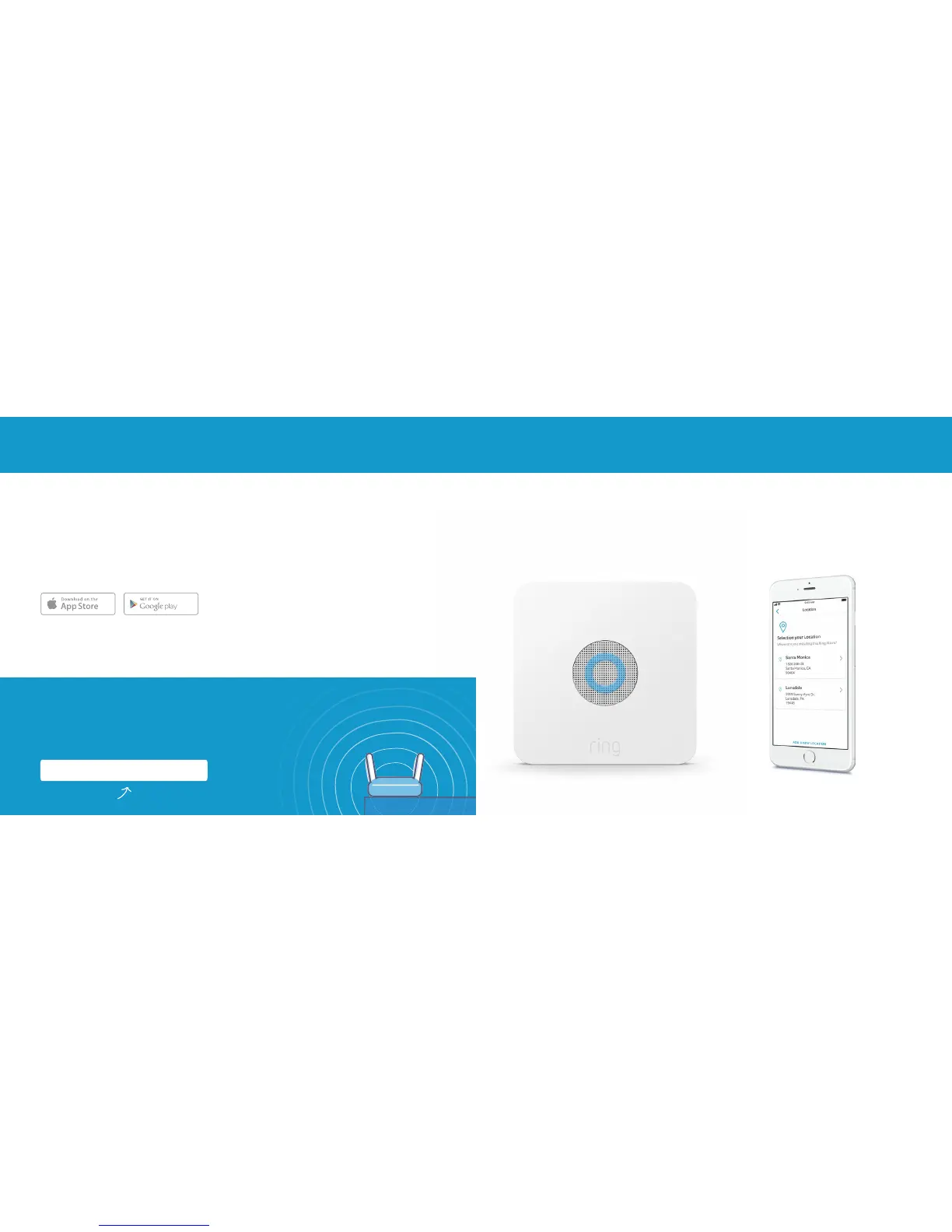54
1. Connect your Base Station.
Download the Ring app
The Ring app will walk you through
setting up and managing your Ring
Alarm system.
Search for “Ring” in one of the app
stores below, or visit: ring.com/app.
Add a Base Station
Once you’ve confirmed your account,
tap Set Up Device to begin Base Station
setup.
The in-app instructions will guide you.
Create your account
If you already have a Ring account, use it
to log in to the Ring app.
If not, the Ring app will guide you
through creating your account.
Create your Location
The first step to add your Base Station is
to create a Location, which will enable
some Ring Alarm security features.
Your Wi-Fi password
Grab your Wi-Fi password
It’s required for the in-app setup. Write
it down below so it’s handy when you
need it:
