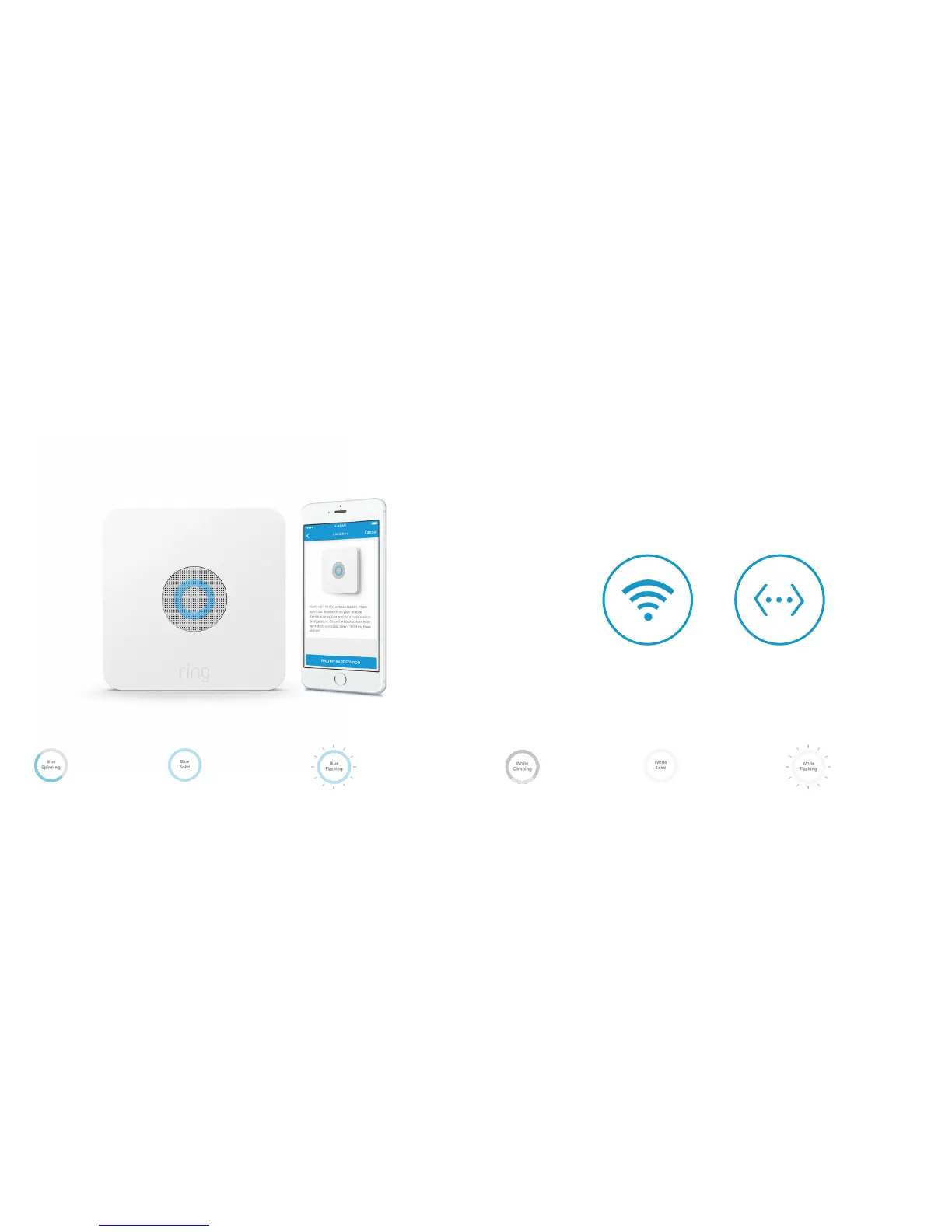76
Pair your Base Station
Press the Pairing button until the blue ring begins spinning. Then, use the Ring app to
pair your Base Station to your Ring account.
Select Wi-Fi or Ethernet
Once you’ve found your Base Station, connect it to the internet. You can connect to
your Wi-Fi network or use an Ethernet cable.
Ring LED patterns (pairing)
Ring LED patterns (connecting to internet)
Wi-Fi Ethernet
Blue Spinning
Ready to pair
Blue Solid
Pairing successful
Blue flashing
Pairing failed
White Climbing
Connecting to
Wi-Fi network
White Solid
Connected to Wi-Fi
or Ethernet network
White flashing
Wi-Fi network
connection failed
or
