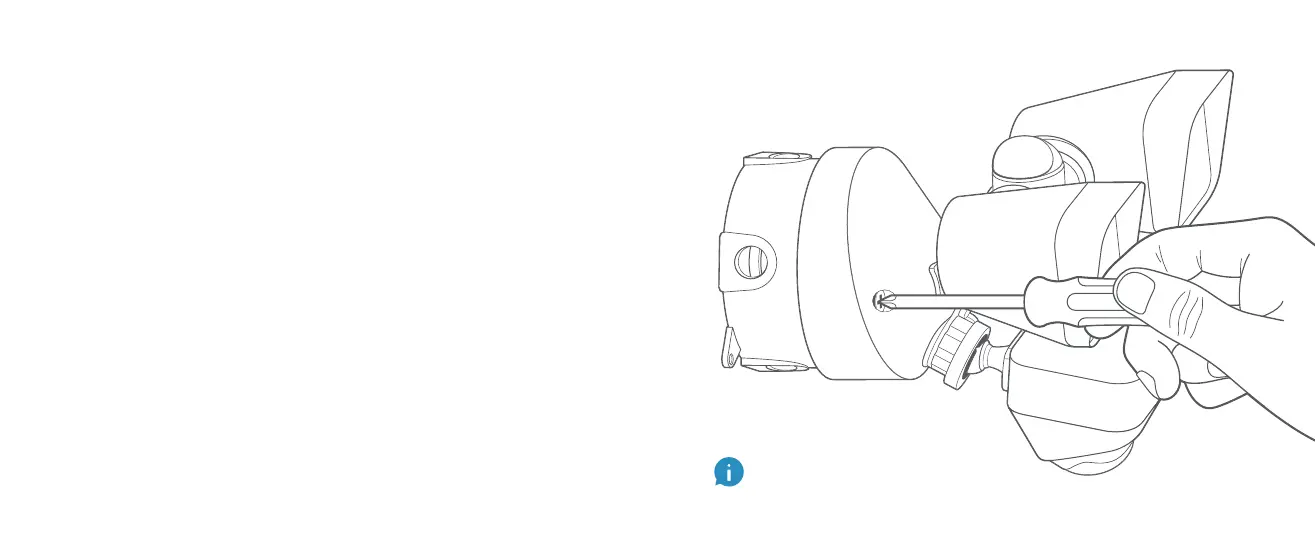Mount your Floodlight.
Lift the Floodlight o of the hook, and remove
the hook from the mounting plate. Push the wires
through the slot in the plastic mounting plate and
back into the junction box.
Slide your Floodlight over the posts on the
mounting plate. Grab a couple of screws from
the bag marked “H” and use them to mount your
Floodlight.
Once your Floodlight is mounted, apply a
weatherproof silicone caulk or sealant (not
included) around the outside where the Floodlight
housing and junction box meet to prevent water
from collecting inside the junction box.
The motion sensor and lights are
adjustable. Try various angles to find
the best setting for your home.
2928
