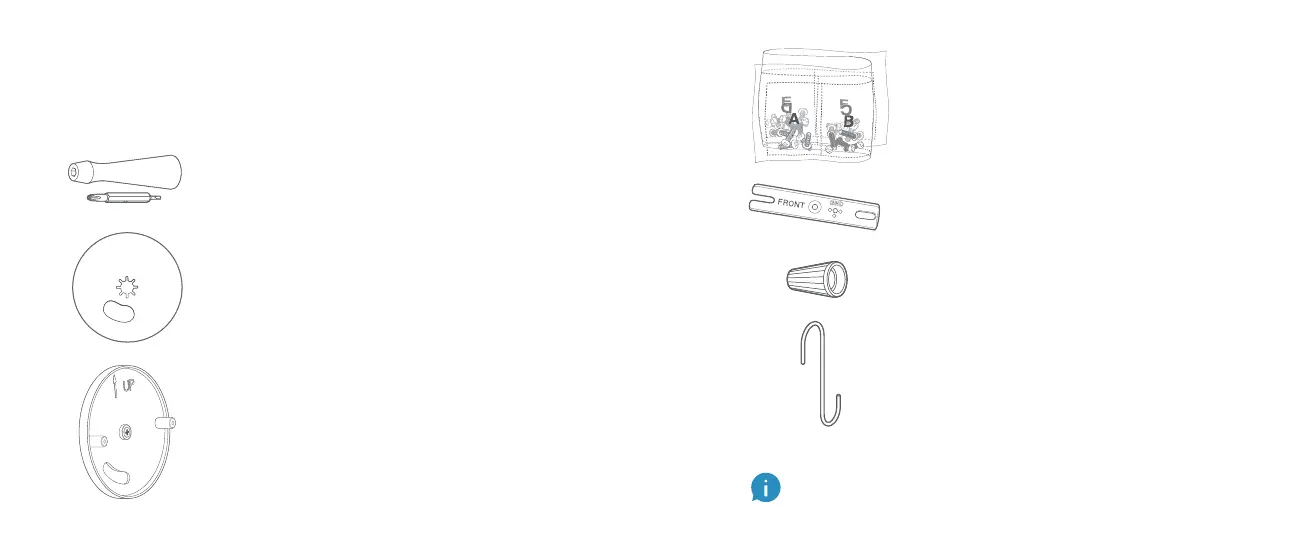Screwdriver & Reversible Bit
Use to install the mounting hardware.
Foam Gasket
Attach this to the back of the Plastic Mounting Plate to
keep water and debris out of your junction box.
Plastic Mounting Plate
Use this to attach to your junction box and secure your
Floodlight Wired.
Before you begin.
Check out all the stu in the box.
These instructions assume you’re replacing an existing
floodlight and/or have a junction box where Floodlight
Wired can be mounted. If you don’t have a junction box,
then you’ll need to hire an electrician to install one.
Bag o’ Screws
Find the right ones to attach the mounting hardware
to your junction box without running to the hardware
store.
Metal Mounting Bracket
Screw this into your junction box to secure the Plastic
Mounting Plate.
Wire Nuts (3)
Use these to connect your new Floodlight’s wires to
your existing wires.
Hook
Hang your Floodlight Wired to help make connecting
the wires easier.
76
