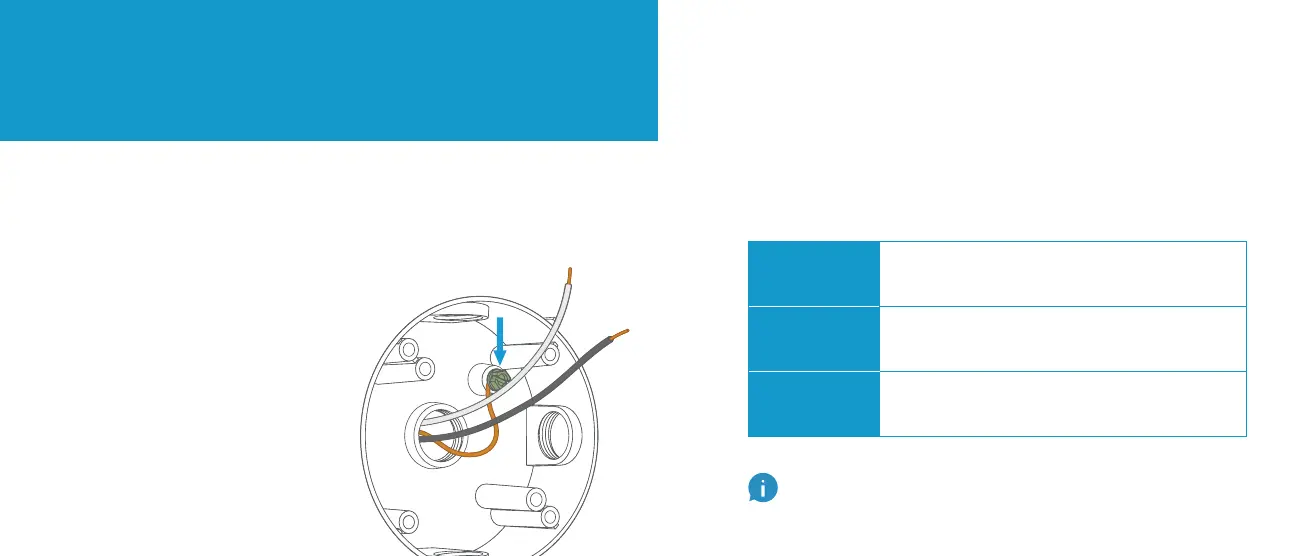2. Install your Floodlight.
Secure the ground wire.
With power turned o at the breaker, attach the
ground wire from your home to the ground screw
inside the junction box.
The included metal
mounting bracket has
a hole marked “GND”.
DO NOT attach the
ground wire to the metal
mounting bracket. Attach
it to your junction box as
shown here.
We included a spare of all the screws and wire nuts just in
case you drop one in the bushes (we did).
Choose your screws.
Select a set of screws from the bags marked “A”
through “E” that fit your junction box to secure
the metal mounting bracket. One size does not fit
all here, so we sent several.
Bag A Standard screws. These should fit
most junction boxes.
Bags B & C Longer screws to reach the screw
holes in recessed junction boxes.
Bags D & E Best for older boxes with smaller
screw holes.
1312
