1
Inserire la scheda microSD nello slot del
-
la
scheda di memoria; la modalità di re-
gistrazione in loop è impostata su 3 mi-
nuti come impostazione predefinita.
2
Quando la memoria della scheda di
memoria sarà piena, il dispositivo so-
stituirà automaticamente il file video più
vecchio con quello più recente; fanno
eccezione i file protetti dalla cancella-
zione.
REGISTRAZIONE IN LOOP
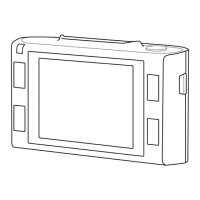
