DELETE FILES
1
Press the Menu button to enter the sub-
menu (ensure dashcam recording has
stopped).
2
Use the Up / Down buttons to select
Delete and press the Rec button.
3
Select the option to delete all files / one
file, then confirm your choice by
following the instructions on the display.
ATTENTION! Locked files can only be
deleted when unlocked; to unlock them,
use the Lock item of the submenu in the
Playback mode. Another way to delete
locked files is to format the memory card
all data from memory card will be deleted!
WARNING! Deleted files cannot be
restored. Backup necessary files before
proceeding with deletion.
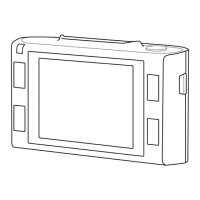
