GEAVANCEERDE
INSTELLINGEN
Om toegang te krijgen tot de geavanceerde in-
stellingen, drukt u tweemaal op de menuknop
vanuit het startscherm.
WiFi: UIT / AAN
Datum / tijd: aanpassen voor de juiste datum
en tijd.
Taal: selecteer de gewenste menutaal uit de lijst.
Kentekenplaat: UIT / AAN
Schermbeveiliging: UIT / AAN
Knopgeluid: UIT / AAN
Parkeermonitor: UIT / AAN
Kaartformattering: Formatteer de SD-kaart
voordat u de camera gebruikt voor optimale
prestaties.
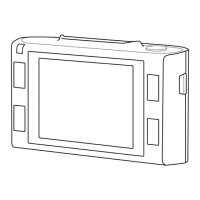
