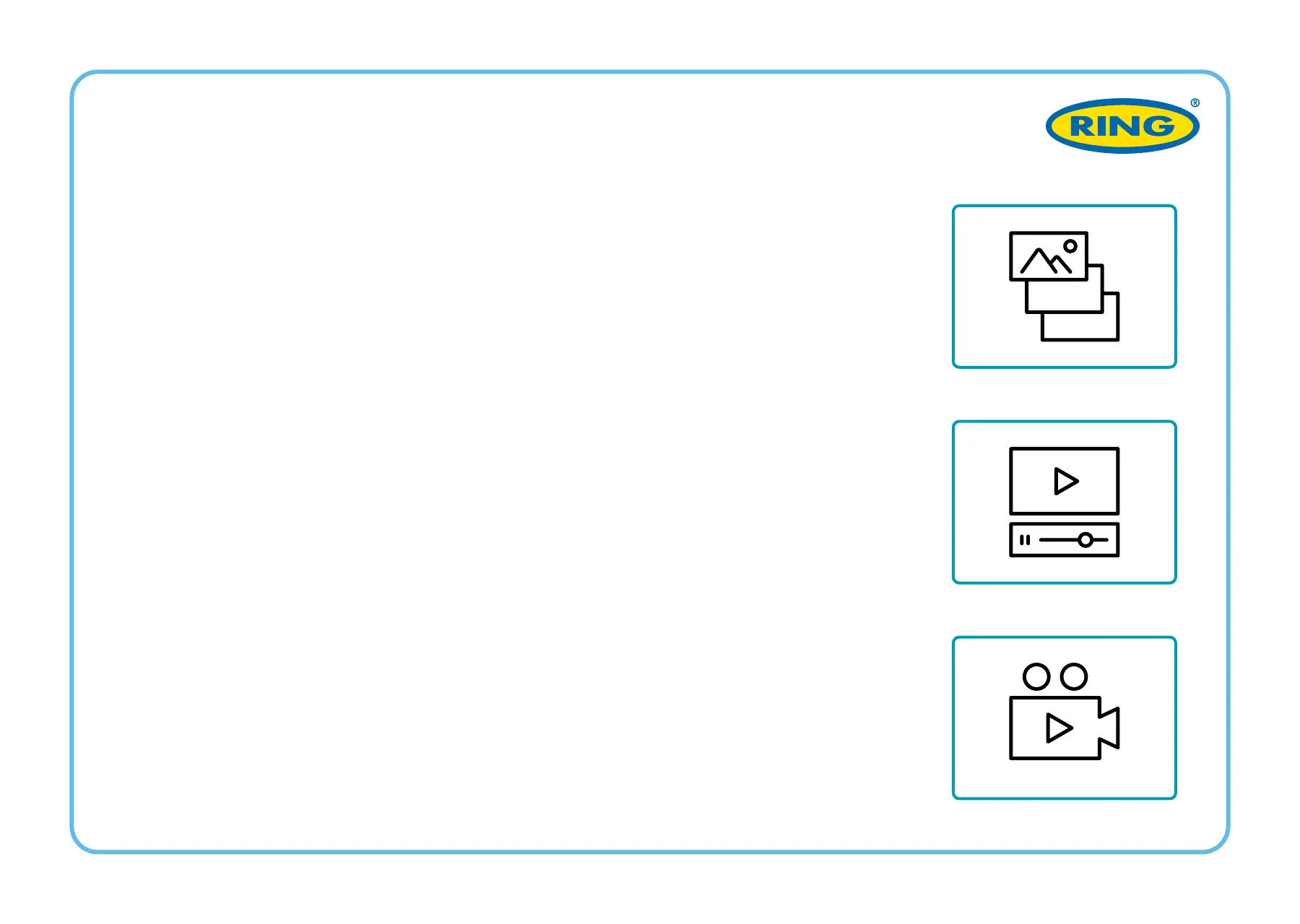PHOTO MODE
Stop recording and then press and hold Menu button for 2 seconds to
enter Photo Mode. Press Rec to capture image.
PLAYBACK MODE
When in Photo Mode press and hold the Menu button for 2 seconds to
enter Playback Mode. Press the Up and Down button to choose video
playback or image viewer. Press Rec button to play selected video. Press
and hold the Menu button for 2 seconds to exit Playback Mode.
MENU OPTIONS
Stop recording then press Menu key once to enter Menu options and
using Up and Down button to set the options, press Rec to confirm.
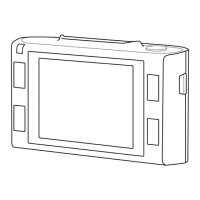