ENREGISTREMENT EN
BOUCLE
1
Insérez la carte microSD dans la
fente pour carte mémoire
; le mode
d'enregistrement en boucle est réglé
sur 3 minutes par défaut.
2
Lorsque la mémoire de la carte
mémoire est pleine, l'appareil remplace
automatiquement le fichier vidéo le plus
ancien par le plus récent; l'exception
concerne les fichiers protégés contre la
suppression.
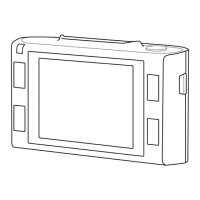
