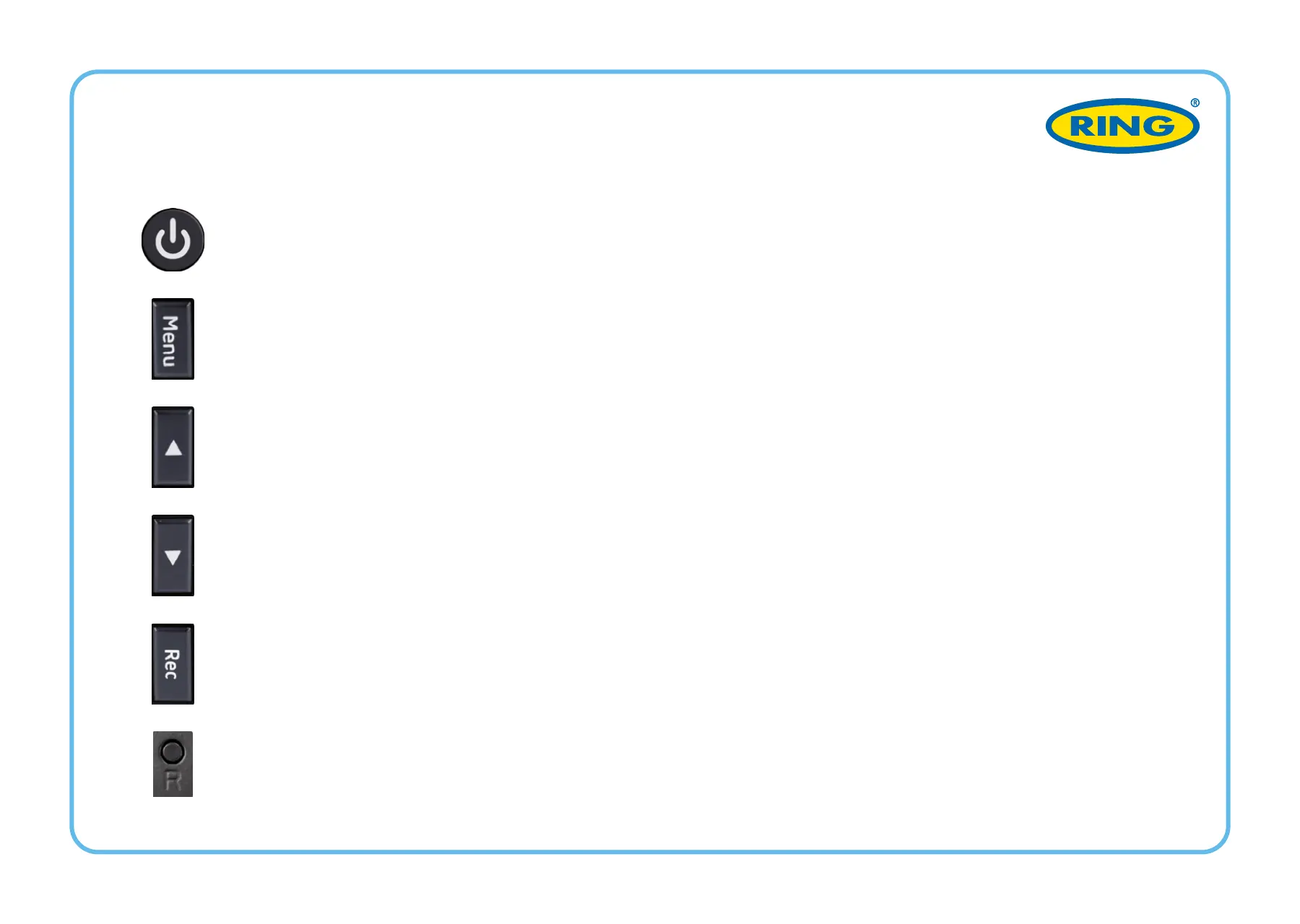CONFIGURATION
Power Button: Press to turn the device on. Press and hold to turn the device off.
Menu Button: Use this button to switch between the video, photo and playback.
Press this button during recording to take picture.
Up Button: Press to move up the menu. In the VIDEO and PHOTO mode, press and
hold to zoom in; in Playback mode, use to select a file.
Down Button: Press to move down the menu. In the VIDEO and PHOTO mode,
press and hold to delete the image (if you used zoom + before); in the Playback mode,
press to select a file.
Rec Button: Press to start/stop recording. When in the menu, use to confirm the
selected menu item.
Reset Button (on bottom of camera): Press to reboot, if no other button responds.
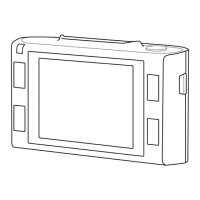