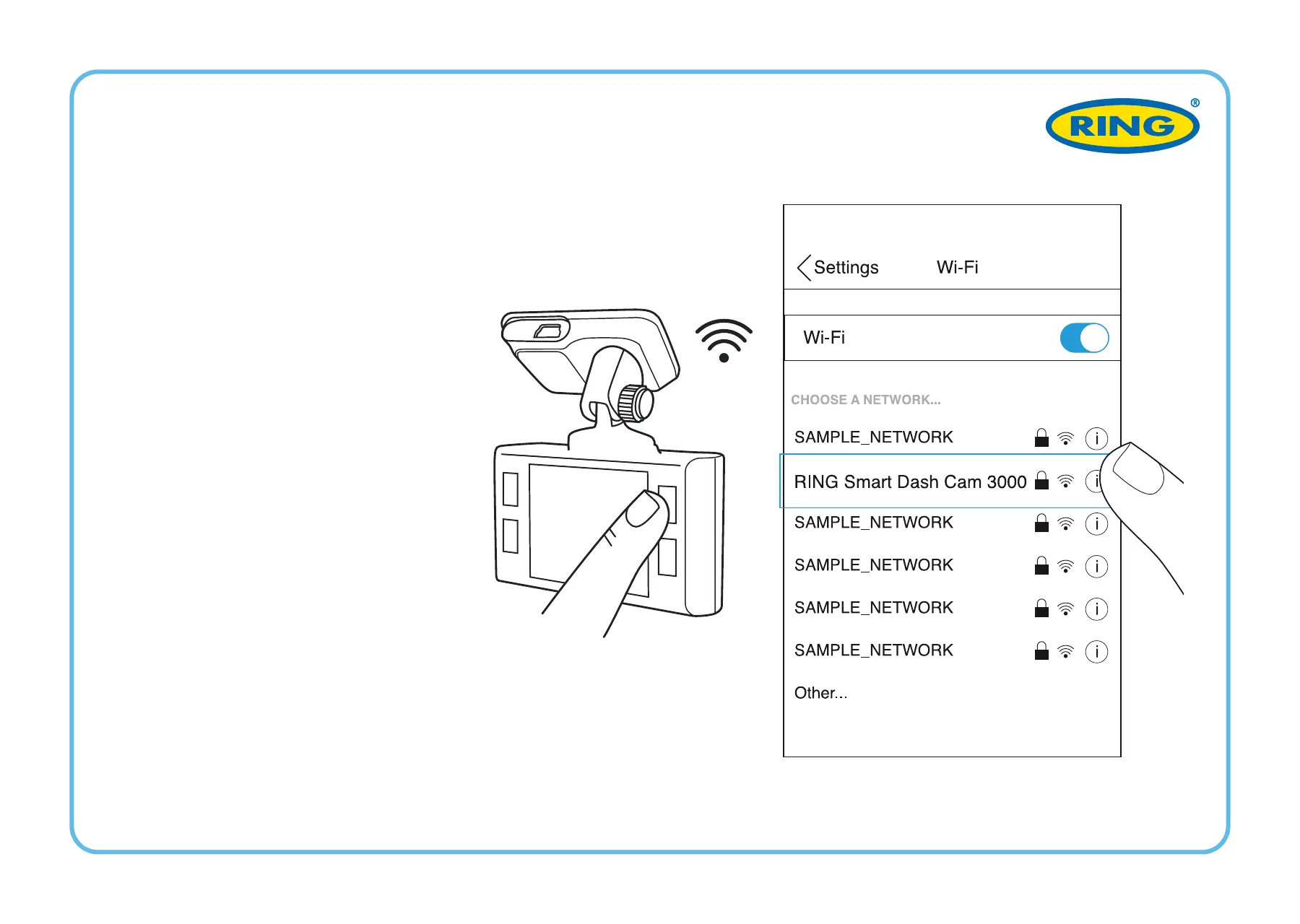CONNEXION AU TÉLÉPHONE PORTABLE
1
Maintenez le bouton d'alimentation enfoncé
sur l'interrupteur de la caméra de bord.
2
Appuyez sur la flèche HAUT
pendant 3 secondes
pour ouvrir l' écran
de détails Wi-Fi hotspot.
3
Ouvrez les paramètres
de votre téléphone.
4
Appuyez sur Wi-Fi ou
Connexions.
5
Sélectionnez le hotspot caméra
de bord et entrez le mot de passe
qui s'affiche sur la caméra de bord.
6
Vous êtes maintenant connecté à votre appareil.
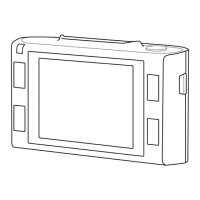