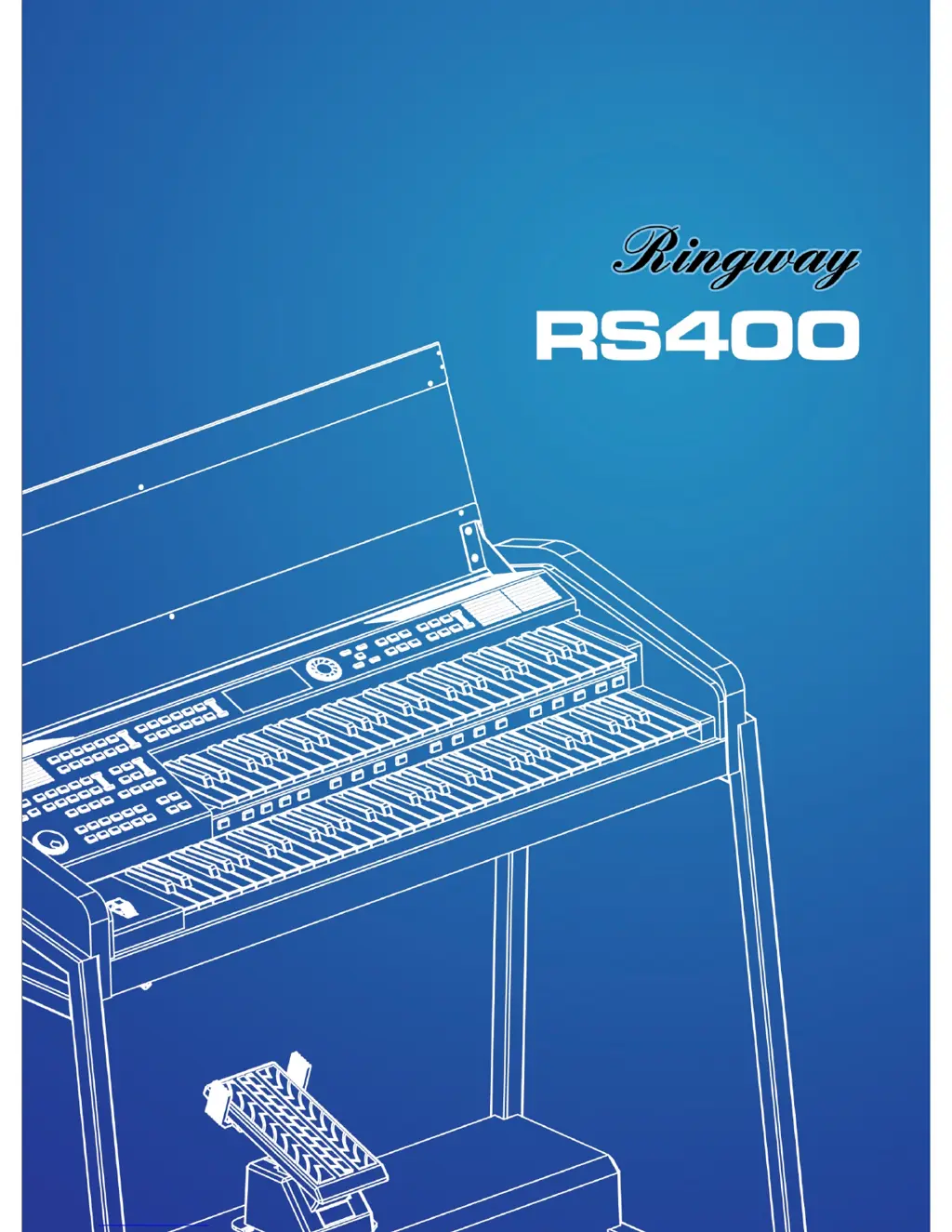Why can't I see the file names on the USB disk in my Ringway RS400 Musical Instrument?
- JJesse McdonaldSep 23, 2025
Your Ringway Musical Instrument only supports files in the root directory of the USB disk, and it may not display file names if there are too many files in that directory.