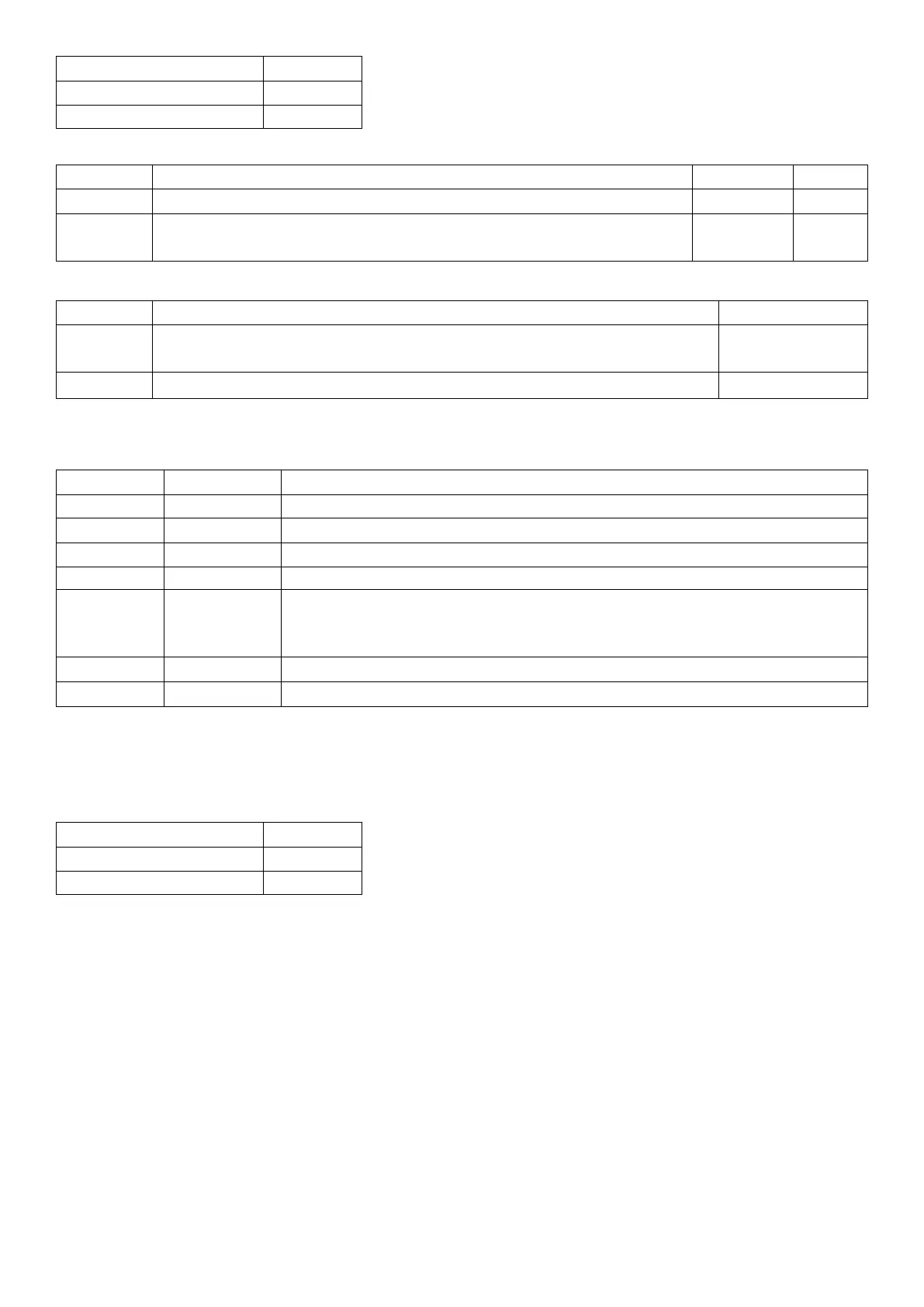No. of parameters 2
Save changes With TDD1
Increment Trade Counter Yes
Parameter Details
Parameter Description Range Default
1 Linearisation point 1 .. 5 1
2 Test weight value without decimal point (none = cancel lin. of this
point)
0 .. 999999 -
Query Parameter Details
Parameter Description Range
1 Percentage of full scale reading (this value is given as integer - i.e. 24,999
is given as 24)
-100 .. 100
2 Correction (weight value without decimal point x10) -100000 .. 100000
To clear one of the linearisation points leave the test weight value off.
Example: Scale Build is max1 = 500.0 kg, e1 = 0.1 kg
Command Answer Description
S01; Select unit 1
LIC1; 0 CRLF Clear linearisation point 1
LIC?1; 0,0 CRLF No correction for point 1
MSV?; 120.5 CRLF
LIC1,1200; 0 CRLF Set linearisation point 1 to correct for the current test weight of 120.0 kg.
(Note that weight is sent without any decimal point. So 400.0 kg is send as
4000 not 400.0)
LIC?1; 24,-50 CRLF Current linearisation is approx. -0.5 kg at approx. 24% of fullscale reading
TDD1; 0 CRLF Save setting
21.3.29 LIV: Setpoints
Set the parameters for the eight setpoints.
General
No. of parameters 12
Save changes With TDD1
Increment Trade Counter No
Parameter Details
140 C500-600-2.0.3
