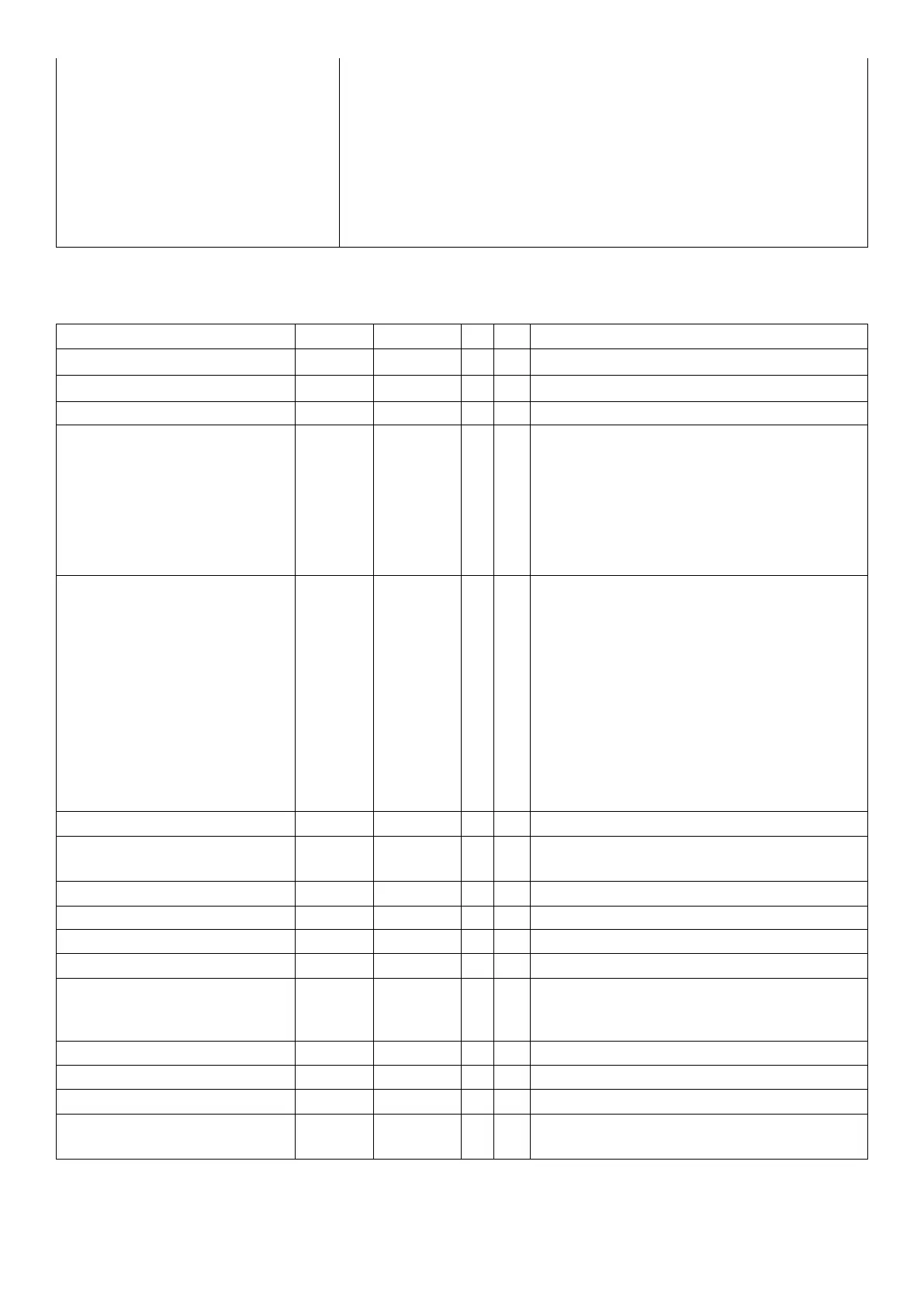COMMAND D:
21100040:0;
COMMAND D:
Stop streaming (Register 0040
H
):
ADDR = 21
H
: Reply required from instrument #1
CMD = 10
H
: Execute
REG = 0040
H
: Streaming start register
DATA = 0: Stop streaming
RESPONSE D:
81100040:0000;
RESPONSE D:
Instrument #1 will stop streaming on change.
18.4 rinCMD Registers
Name Address Type R W Description
Software Model 0003
H
string A N Returns software loaded (e.g. C520)
Software Version 0004
H
string A N Returns software version (e.g. v1.0.0)
Serial Number 0005
H
uint32 A N Returns instrument serial number
User Defaults 0007
H
execute N F Set the indicator to default settings.
Values are: 0: Default all settings (user,
runtime, calibration, network) 1: Default
user database except calibration 2: Default
runtime database 3: Default calibration 4:
Default network settings 5: Default
licensing database
Keyboard Buffer 0008
H
uint8 N A Adds a key to the key buffer. The short
press key codes are shown below. For long
presses, set the most significant bit to 1.
Key codes are:
11: Zero key
12: Tare key
13: Gross/Net key
14: F1 key
15: F2 key
16: F3 key
32-40: I/O 1 - I/O 8
LCD Bitmap 0009
H
string A N Returns the LCD bitmap
LCD Display Mode 000D
H
execute N A Change the display mode. 0 for system
control, 2 for register control.
Save settings 0010
H
execute N A Save settings and re-initialise
OIML Calibration Counter 0012
H
uint32 A N OIML Calibration Counter
NTEP Calibration Counter 0013
H
uint32 A N NTEP Calibration Counter
NTEP Configuration Counter 0014
H
uint32 A N NTEP Configuration Counter
Trade Enable 0015
H
uint8 A N Is the indicator suitable for trade use. 0 =
No, 1 = Yes. Always returns 1, as all
C520s are suitable for trade use.
Reset 0016
H
execute N A Reboot the indicator
Set full permissions 0019
H
uint32 F A Write full passcode to elevate permissions
Set safe permissions 001A
H
uint32 S A Write safe passcode to elevate permissions
ADC Sample Number 0020
H
uint32 A N Read current sample number since last
power on
78 C500-600-2.0.3
