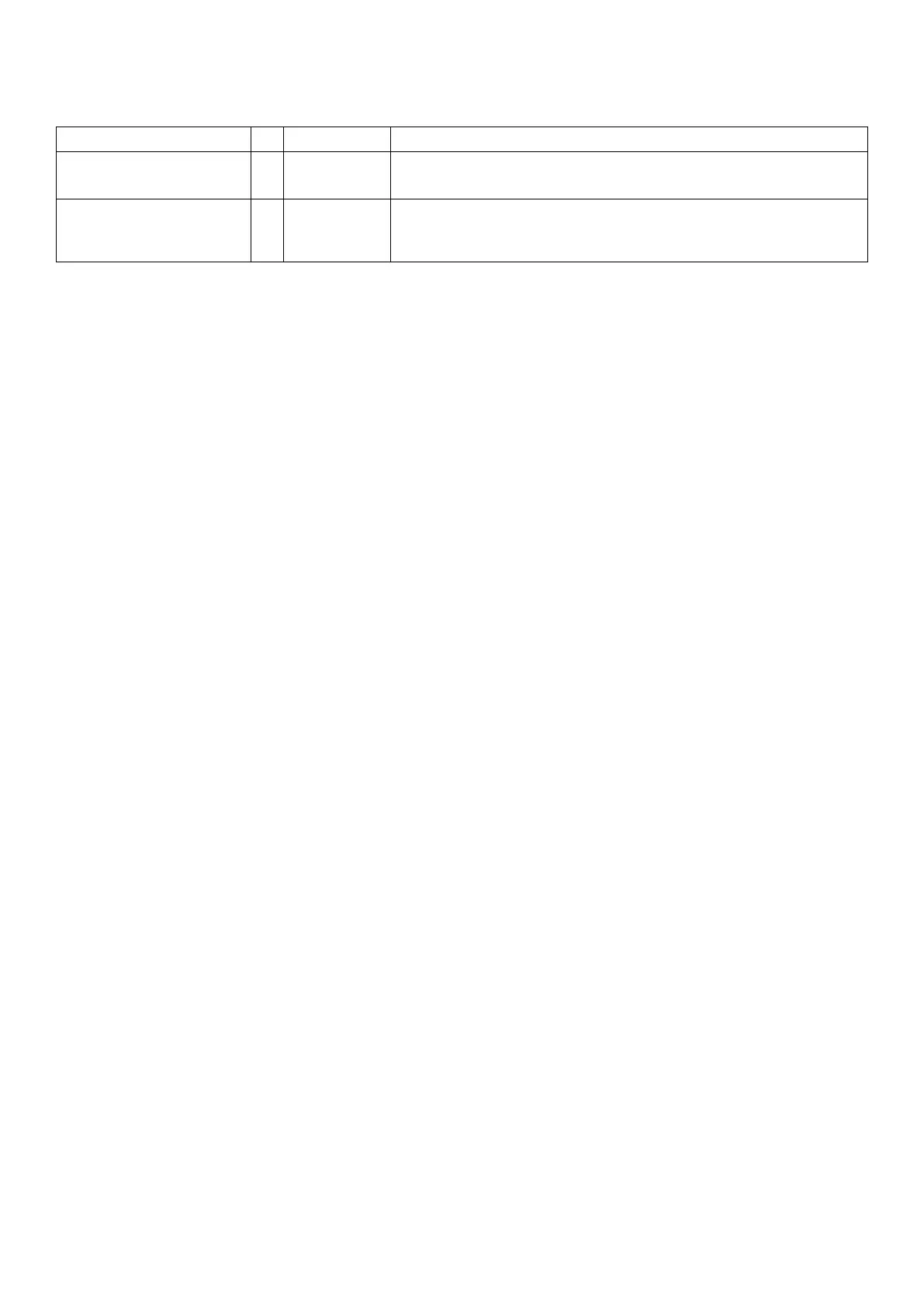5.15 FACTRY: Factory menu
This group is used for factory options.
Items Name Description
Restore Factory default ⊕ DEFLT Restores settings to factory defaults (except calibration set-
tings).
Printout of the indica-
tor settings
PRN.CFG Print all settings to the connected printer.
See Section 5.12 FILE:SAV.SET for saving this information to
a disk.
⊕ = Change only possible in FULL Setup
38 C500-600-2.0.3
