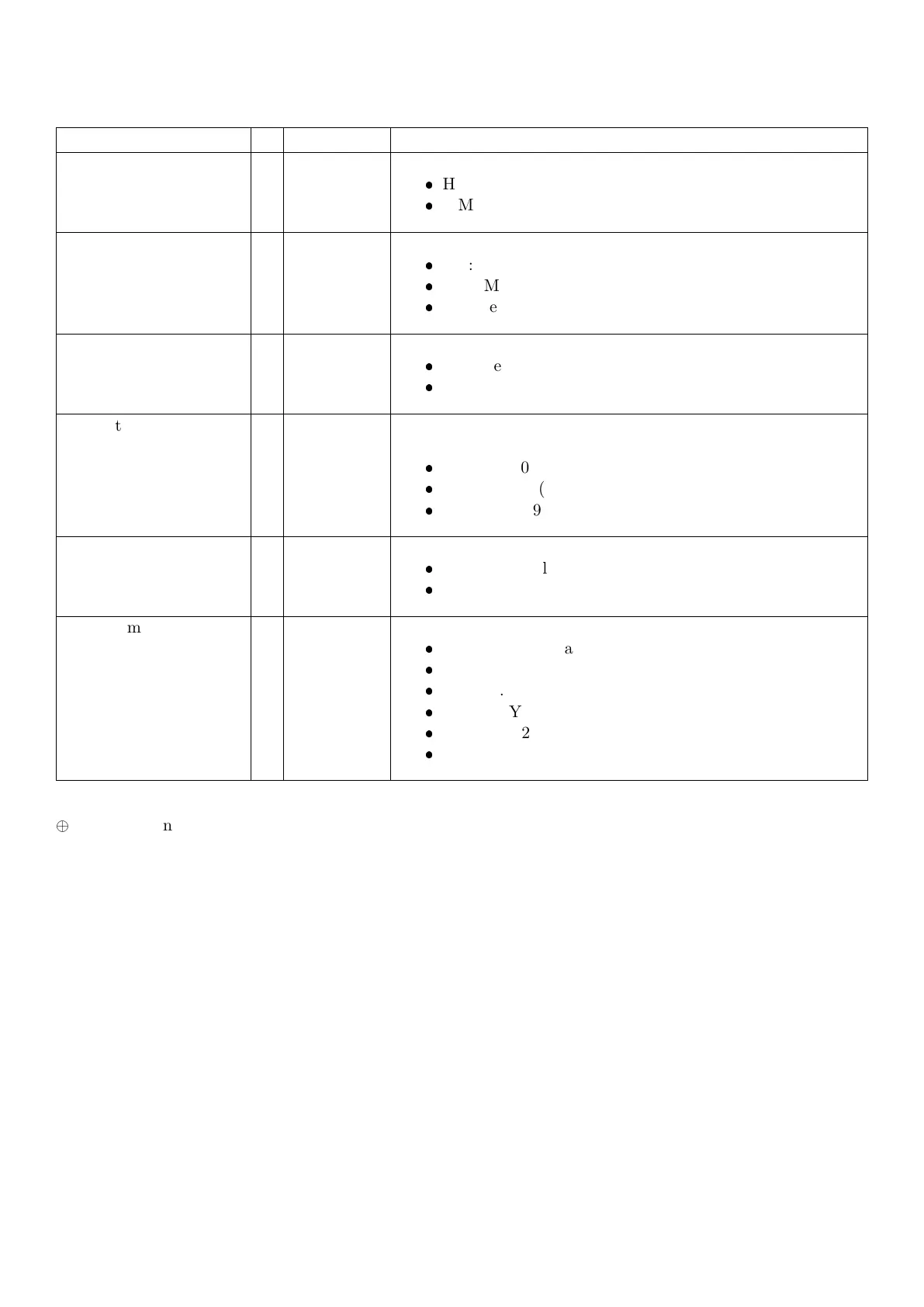5.11 CLOCK: Clock Menu
This menu is used to set the clock/calendar and QA options.
Items Name Description
Time set TIME Set the time in the format HH.MM, where:
HH: Hours (00 - 23)
MM: Minutes (00 - 59)
Date set DATE Set the current date in EU format (DD.MM.YY), where:
DD: Day (01 - 31)
MM: Month (01 - 12)
YY: Year (1997 - 2200)
QA enable ⊕ QA.OPT Enable QA calibration due check. Options are:
OFF(def)
ON
QA date ⊕ QA.DATE Set the QA check date. Set in EU format (DD.MM.YYYY),
where:
DD: Day (01 - 31)
MM: Month (01 - 12)
YY: Year (1997 - 2200)
Time format T.FMT Set the time format for printing. Options are:
24 HR (default)
12 HR
Date format D.FMT Set the date format for printing. Options are:
DD.MM.Y4 (default)
MM.DD.Y4
Y4.MM.DD
DD.MM.Y2
MM.DD.Y2
Y2.MM.DD
⊕ = Change only possible in FULL Setup
34 C500-600-2.0.3
