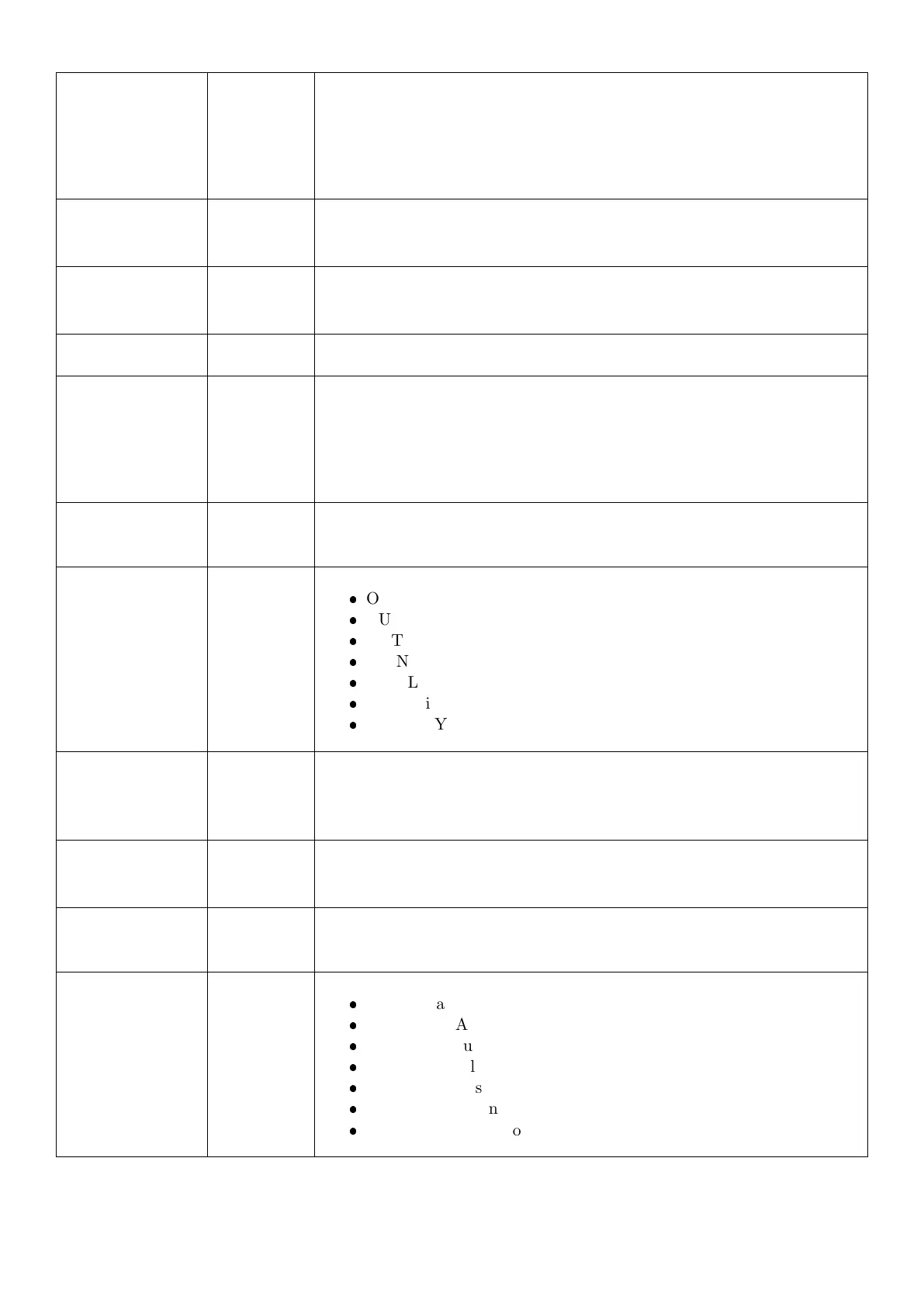Timeout T.OUT Sets the timeout period in seconds for the TCP port. A value of 0 will
disable the timeout. When set, if the TCP output buffer does not empty
within the timeout period, the connection will be forceably closed. On
network ports, if no data is read from the TCP socket within the timeout
period, the connection will be forceably closed.
Selectable from 0 to 86400. Default: 0.
TCP/IP
Automatic
Output Port
TCP.IN.2 Options for incoming TCP/IP automatic output port
Function type TYPE Sets the function of the incoming TCP/IP automatic output port. See
serial port types above for descriptions.
Availability: AUTO.LO - AUTO.HI
TCP Port PORT Sets the TCP port used for the socket. Selectable from 1024 to 65535.
Default: 2223.
Timeout T.OUT Sets the timeout period in seconds for the TCP port. A value of 0 will
disable the timeout. When set, if the TCP output buffer does not empty
within the timeout period, the connection will be forceably closed. On
network ports, if no data is read from the TCP socket within the timeout
period, the connection will be forceably closed.
Selectable from 0 to 86400. Default: 0.
Outgoing
UDP/IP Serial
Ports
UDP.O.1
UDP.O.2
Options for outgoing UDP/IP port 1
Options for outgoing UDP/IP port 2
Function type TYPE Sets the function of the UDP port. Options are:
OFF: Disable the port (default)
AUTO.LO: Auto transmit at 10Hz
AUTO.HI: Auto transmit at the sync frequency
PRINT: Enable printing
SINGLE: Transmit once (see also Section 17.7)
NET: Rinstrum network protocol (see Sections 18 and 21)
MB.LGCY: 5000 Modbus ASCII legacy protocol (see Section 22)
Destination IP DST.IP Set the destination IP address from which to accept commands and to
which data should be sent. Displayed as nnn.nnn.nnn.nnn (eg 192.
168.1.254). Each octet has the range of 0 to 255. Default is 0.0.0.0
(disabled).
Destination
UDP port
DST.PRT Sets the destination UDP port from which to accept commands and to
which data should be sent. Selectable from 0 to 65535. Default is 0
(disabled).
Incoming
UDP/IP Serial
Ports
UDP.IN.1
UDP.IN.2
Options for incoming UDP/IP port 1
Options for incoming UDP/IP port 2
Function type TYPE Sets the function of the UDP port. Options are:
OFF: Disable the port (default)
AUTO.LO: Auto transmit at 10Hz
AUTO.HI: Auto transmit at the sync frequency
PRINT: Enable printing
SINGLE: Transmit once (see also Section 17.7)
NET: Rinstrum network protocol (see Sections 18 and 21)
MB.LGCY: 5000 Modbus ASCII legacy protocol (see Section 22)
24 C500-600-2.0.3
