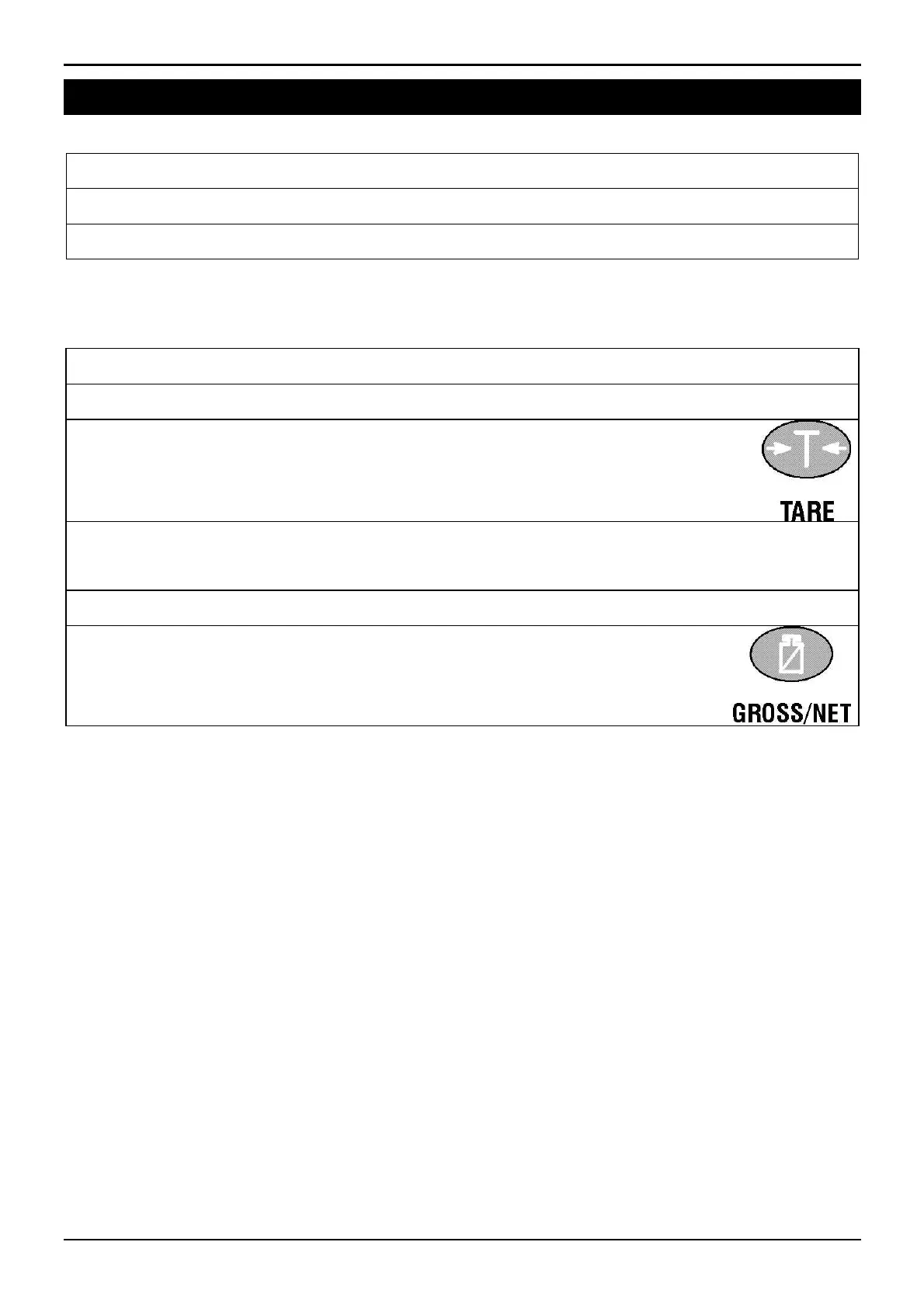Rinstrum - R300 Series Digital Indicator Operator Manual Rev 1.5
Page 12
4. Basic Weighing
4.1. Normal Weighing
• Ensure instrument is On and Zero annunciator is lit.
• Place your item on the weigh platform.
• Read the weight display.
4.2. Using Tare
• The indicator displays zero with Zero annunciator lit.
• Place the container on the weigh platform.
• Press the <TARE> key.
• The indicator will show the displayed zero weight and the
Net annunciator will be lit.
• Fill the container to the required weight.
• Press the <GROSS/NET> key to toggle
between the Net weight and the Gross (total)
weight.
