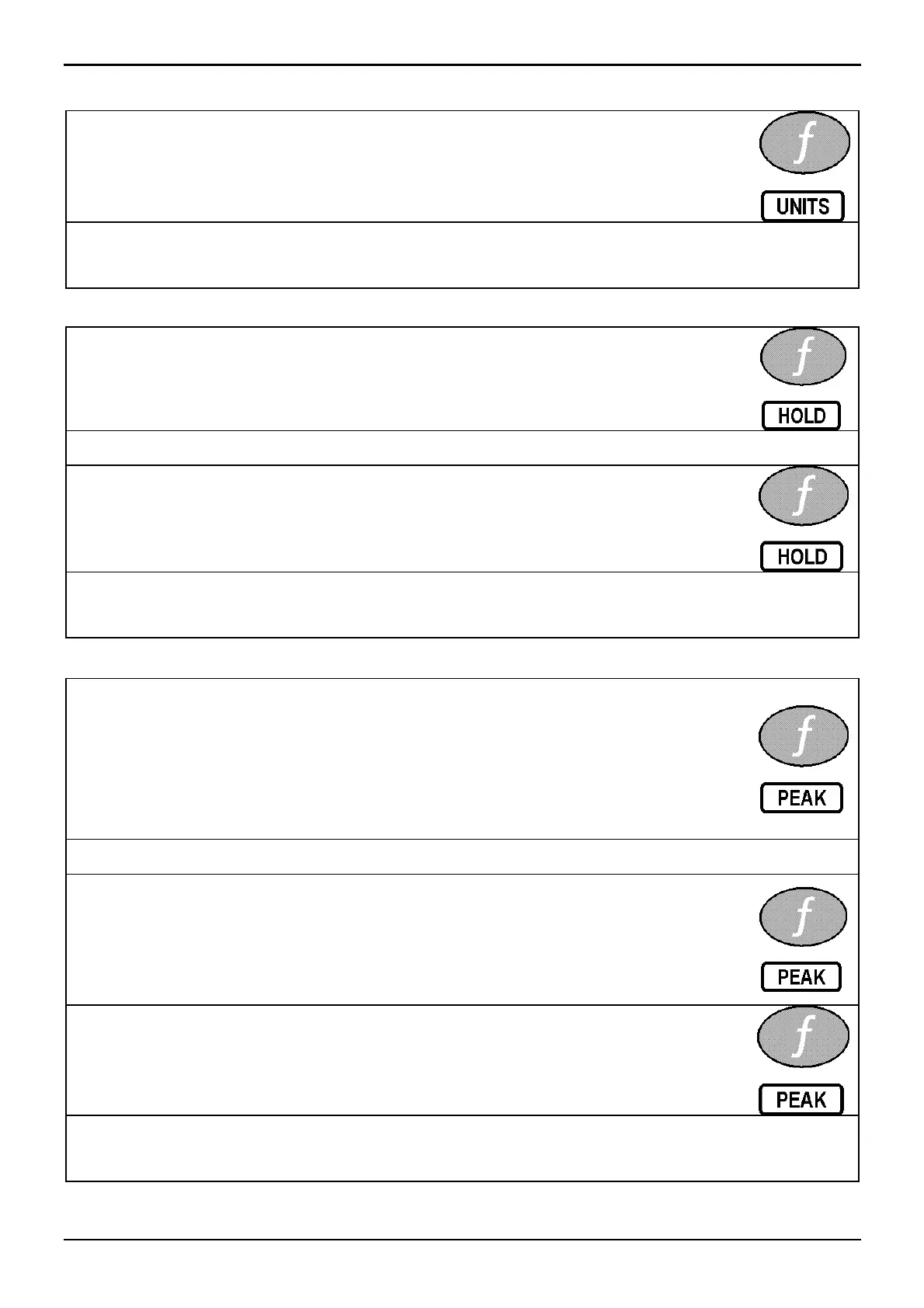Rinstrum - R300 Series Digital Indicator Operator Manual Rev 1.5
Page 14
5.3. Units Switching (kg / lb)
• Press the <UNITS> key to switch the display
between kilograms and pounds.
• Printing and serial communications will use the units
displayed (either lb or kg).
5.4. Hold
• Press the <HOLD> key to hold the displayed weight
at its current weight.
• The Hold annunciator will be lit.
• Press the <HOLD> key again to release the weight
reading and return the display to normal weighing.
• All printouts that print the displayed weight will use the held
weight reading if it is currently being displayed.
5.5. Peak Hold
• Press the <PEAK> key to show the largest absolute
weight, either positive or negative (eg. -30 is larger
than 25). The R320 compares the current weight
reading with the stored peak and updates the peak
reading whenever a larger weight is detected.
• The Hold annunciator will be lit.
• Press the <PEAK> key to toggle between the
current weight and the peak weight.
• When displaying the peak weight the Hold
annunciator will be lit.
• When displaying the peak weight, press and hold
the <PEAK> key for two seconds to clear the peak
value and reset back to 0 (zero).
• All printouts that print the displayed weight will use the held
weight reading if it is currently being displayed
