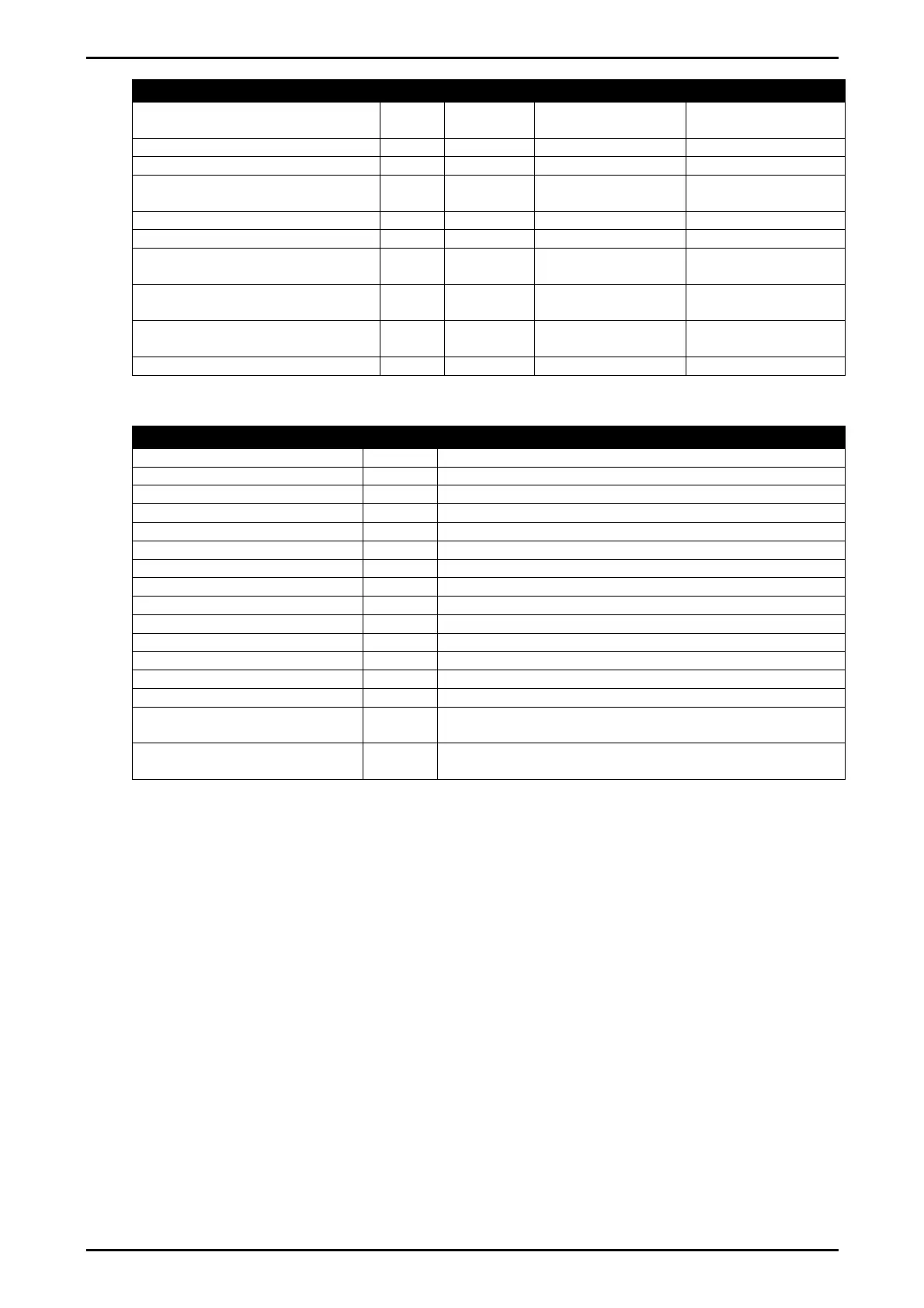Communications Manual Rev 3.10 Software Versions 3.xx
003R-618-310
Page 41
Register Code Type Example Description
REG_SETPT_SRC_1 0171
H
OPTION 00000000 Data Source
Setpoint 1
REG_SETPT_TARGET_1 0172
H
LONG 000003E8 Setpoint 1 Target
REG_SETPT_TYPE_2 0173
H
OPTION 00000000 Setpoint 2 Type
REG_SETPT_SRC_2 0174
H
OPTION 00000000 Data Source
Setpoint 2
REG_SETPT_TARGET_2 0175
H
LONG 000003E8 Setpoint 2 Target
REG_COUNT_QTY 0180
H
ULONG 0000000A Counting sample
quantity
REG_OVERLOAD_COUNT 0181
H
ULONG 0000000D Input Overload
Count
REG_CLEAR_OVERLOAD 0182
H
EXECUTE
Reset Input
Overload Count
12.5. Key Codes
Key Code Code Description
KEY_NONE 0000
H
No key pressed
KEY_SETUP_FULL 7001
H
Access to Full setup menu
KEY_SETUP_SAFE 7002
H
Access to Safe setup menu
KEY_ZERO 7201
H
Zero function
KEY_TARE 7202
H
Tare function
KEY_GROSS_NET 7203
H
Gross/Net function
KEY_PRINT 7204
H
Print function
KEY_USER_FN1 7205
H
User F1 function
KEY_POWER_ON 7301
H
Power key press
KEY_POWER_OFF 7302
H
Power Off function
KEY_PHYSICAL_1 ..
KEY_PHYSICAL_20
8001
H
8014
H
Physical key codes. Eg. Key 1 = Power, Key 2 = Zero
etc.
KEY_PHYSICAL_1 ..
KEY_PHYSICAL_2
8081
H
8094
H
Long presses (> 2 seconds) of the Physical keys
