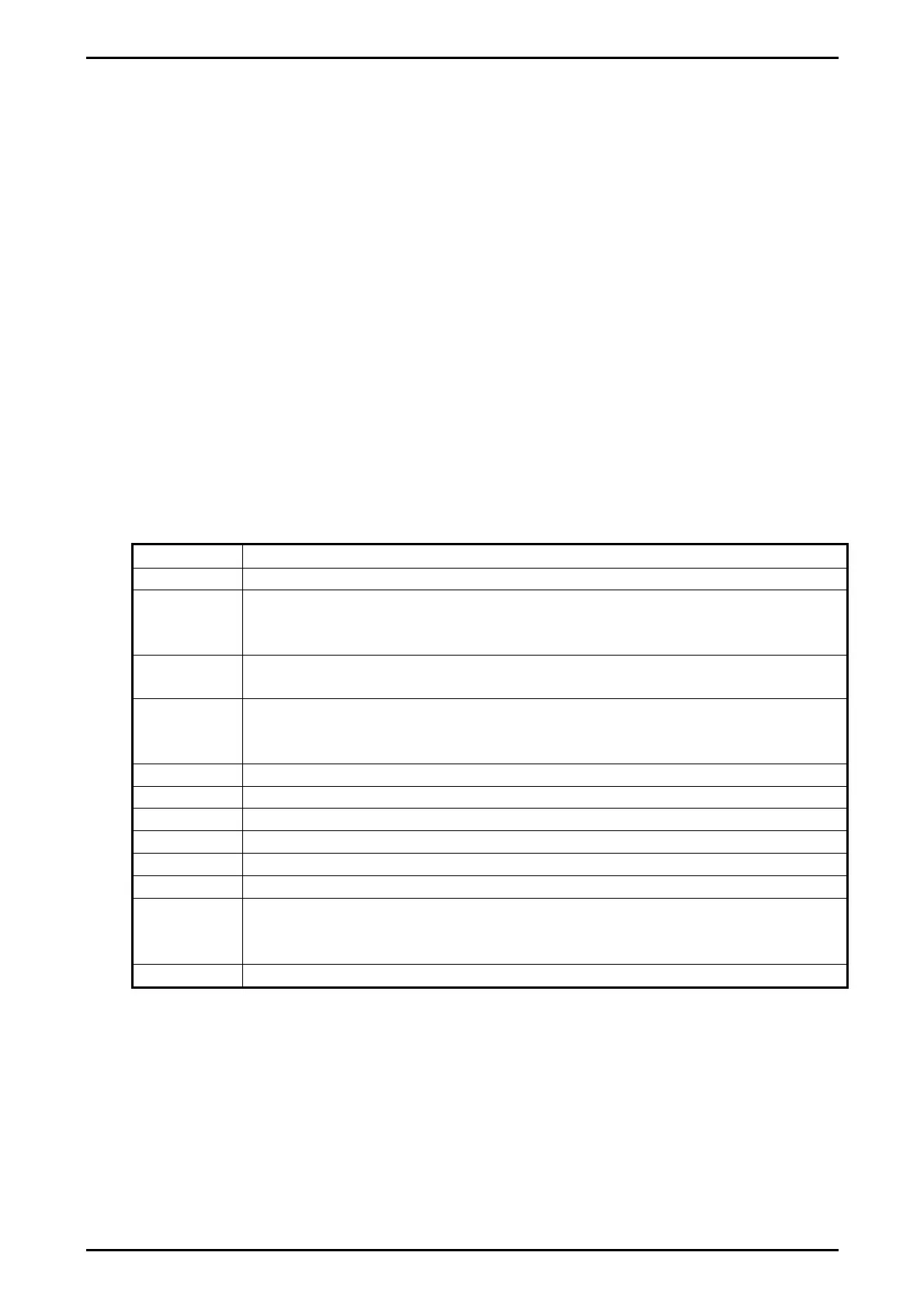Communications Manual Rev 3.10 Software Versions 3.xx
003R-618-310
Page 5
1.3. The Manuals Set
This manual is part of a set of manuals covering the setup and operation of the
instrument. The set includes the following:
• Reference Manual - Contains detailed information on calibration and setup.
This manual is intended for use by Scale Technicians who are installing the
instrument.
• Operator Manual - Aimed at the operation of the instrument, and covers the
day-to-day operation of the instrument.
• Quick Start Manual - Intended for Scale Technicians who are familiar with the
instrument and simply need a quick reference to menu options and connection
diagrams, etc.
• Communications Manual - Contains details on the extended networking
capabilities (communications protocol).
1.4. Document Conventions
The following document conventions (typographical) are used throughout this
Communications Manual.
Bold Text
Bold text denotes words and phrases to note.
^ This symbol denotes one space (used in Commands)
… Ellipses indicate an incomplete listing. For space considerations in this
Manual complete listings of returned Command responses may not be
shown.
1234
H
The subscript
H
indicates numerical values expressed in hexadecimal
(radix 16).
1010
b
The subscript
b
indicates a numerical value expressed in binary (radix
2). Also, typically, spaces are used every 4 bits to break the string up
visually, e.g., 1100 1101
b
.
[…] Items enclosed in square brackets are optional.
<char> <char> denotes a special character value. eg. <CR> is carriage return.
This symbol indicates a <CR><LF> pair of characters.
1234
This font indicates message sent to an indicator.
1234
This font indicates a response from an indicator.
“string” String values are enclosed in double quotes “”
⊗
⊗⊗
⊗ Items marked with ⊗
⊗⊗
⊗ indicate that the setting is available only in Full
Setup and is trade critical. When trade critical settings are changed
the calibration counter will be incremented.
REG_... Register name. Refer to Register Identifiers page 38