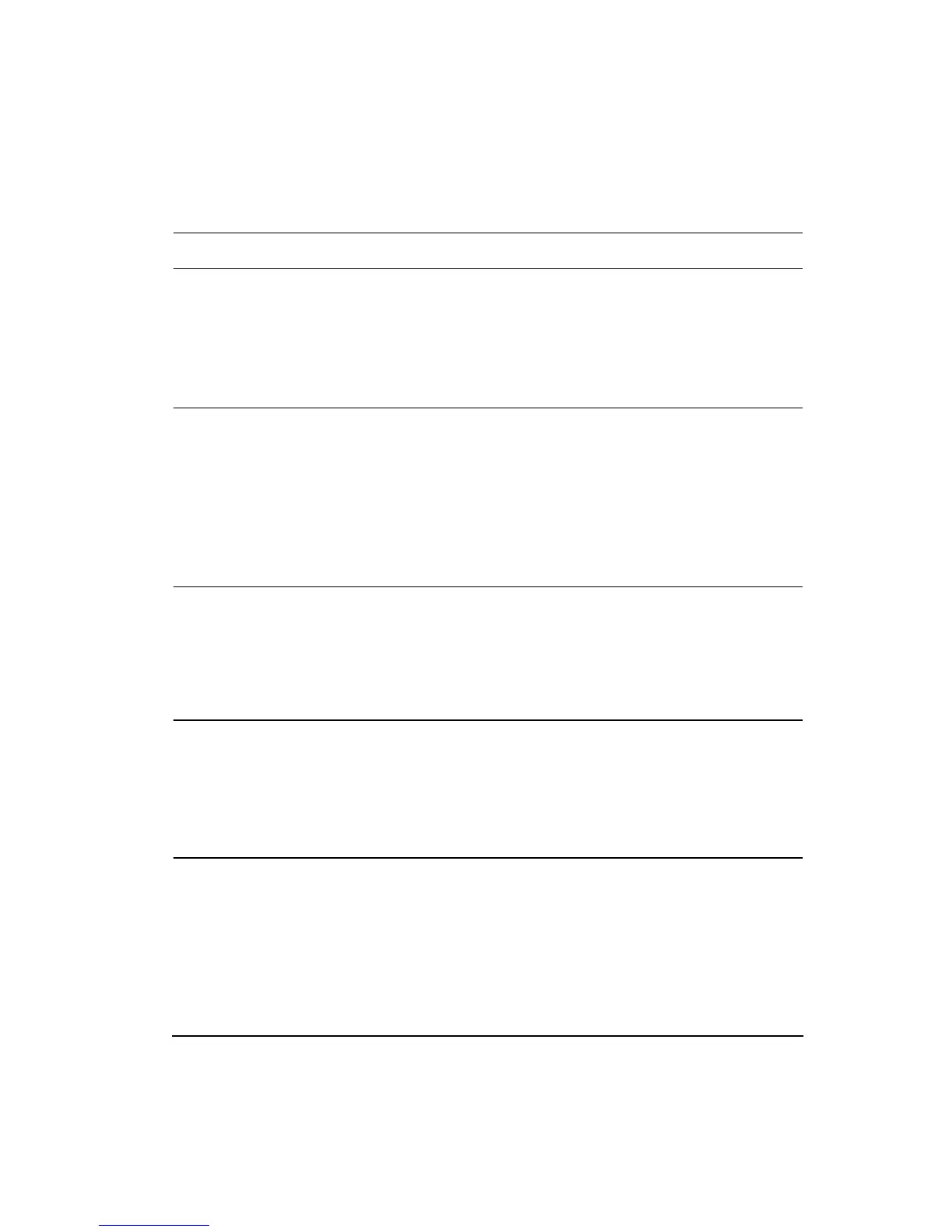ProSYS User Guide 67
Appendix A: System Faults
The following table lists few possible fault conditions that might appear
in the system. For other faults messages that might appear on your
LCD display please refer to your engineer.
Fault Description Response
Low Battery
The capacity of the battery is
low or missing and needs to
be recharged or replaced.
Low battery fault can be from
the main panel or from power
supply expander.
Contact your
engineer.
AC FAULT
The mains (AC) power has
been interrupted; the system
will continue to operate on its
standby battery as long as
possible.
This fault can appear from the
main or from power
supply
expander.
Check the
connection of the
panel's transformer
to its AC source.
Verify that power
has not been
interrupted or
switched off.
AUXLIARY FAULT
The panel's auxiliary power,
used to supply electric current
to designated devices (e.g.
motion detectors, keypads,
and smoke detectors), has
failed.
Contact your
engineer.
FALSE CODE P=X
If enabled by your engineer,
your system will report a false
code as a fault.
Once the fault has
been displayed
(LCD keypad only),
it will automatically
be removed from
the system.
LINE FAULT
The telephone line used for
ARC/Follow Me
communication is either
disconnected or inoperative.
If all premises'
telephones are
operating properly,
contact your
engineer. If not,
contact your local
telephone
company.