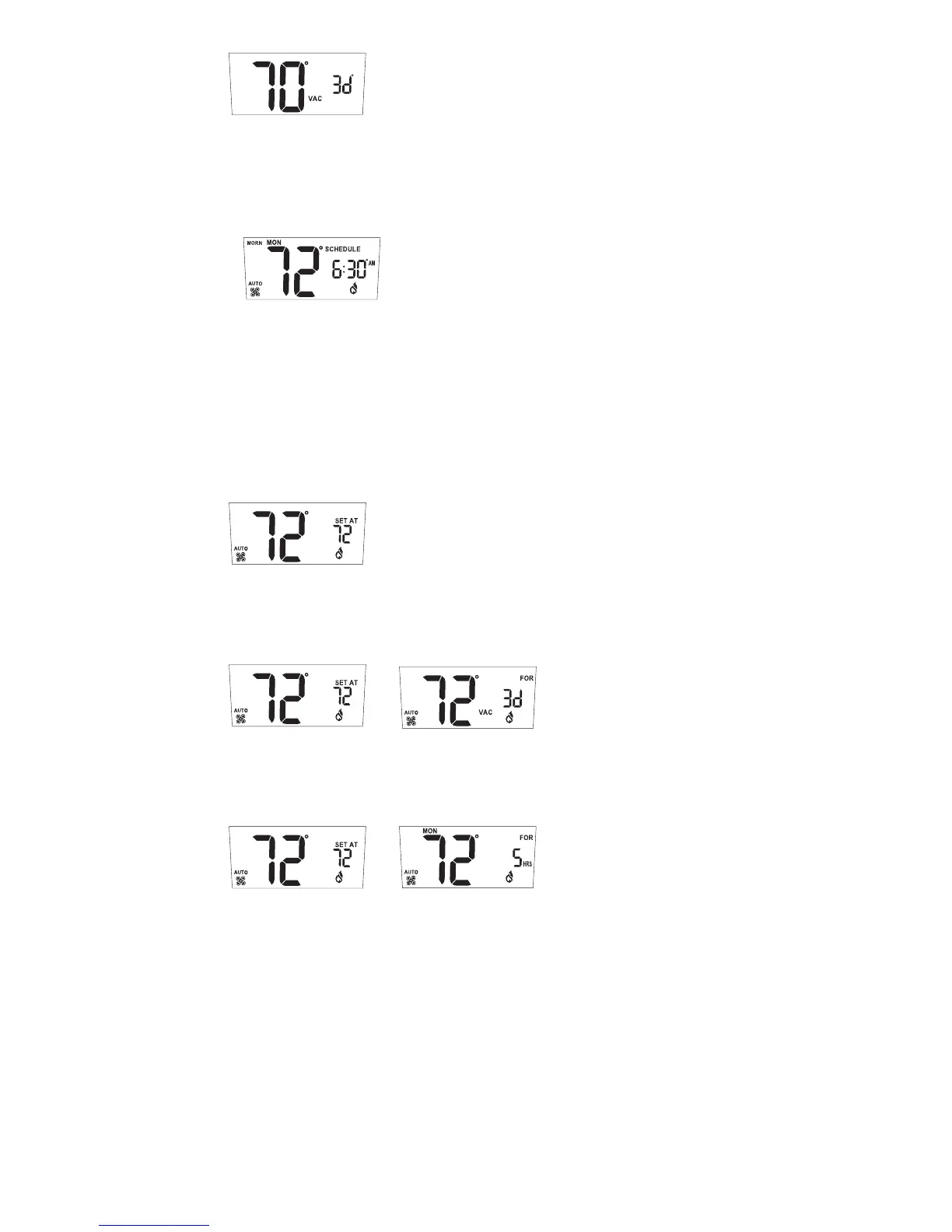Origin of Setpoint
When the thermostat is using a schedule the temperature setpoint
originates from the schedule settings.
When one of the schedule overrides is active the setpoint originates
from the override temperature.
Use the display to determine the origin of the current temperature
setpoint.
Permanent Override - The day, time, and schedule are not displayed.
Vacation Override - Vac and For are displayed. The clock shows days of
override. The display alternates days of override with setpoint.
Temporary Override - The day and For are displayed. The clock shows
hours of override. The display alternates hours of override with setpoint.
Automatic Shut-Down
The thermostat will not display if the temperature is higher than 99°F
(37°C) or lower than 32°F (0°C).
If this happens, the display will show HI or LO. The thermostat continues
to control heating and cooling and will display the room temperature
when it is between 32°F (0°C) and 99°F (37°C).
13
