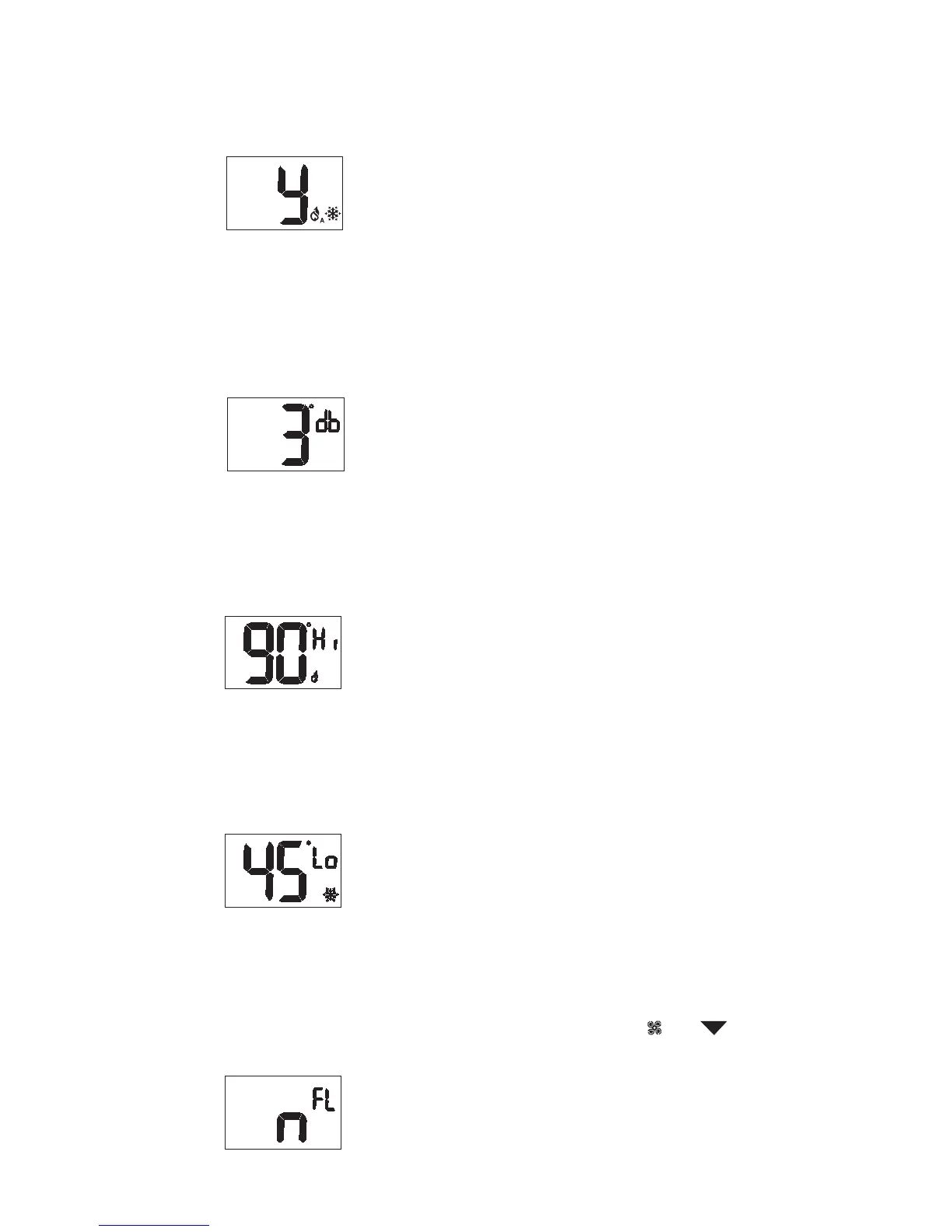7
Auto changeover enable = Makes the auto changeover mode available.
When chosen, the user can select auto changeover mode which
automatically switches between heating and cooling. Note that
the High and Low setpoint limits are not enforced in auto
changeover mode.
db = Deadband for auto changeover = the number of degrees that the
room temperature can move away from the active setpoint until
heating or cooling is called for. The larger the deadband the more
the room temperature will vary. This can be from heat to cool or
cool to heat. Available only when auto changeover is enabled.
Hi = High Heat Limit = This is the highest allowed heating setpoint.
The user will not be allowed to set a heating setpoint higher than
this value.
Note: High Heat Limit is not enforced in auto changover mode.
Lo = Low Cool Limit = This is the lowest allowed cooling setpoint.
The user will not be allowed to set a cooling setpoint lower than
this value.
Note: Low Cool Limit is not enforced in auto changover mode.
FL = Timer to remind the home owner to maintain the filter. Default
setting is off. The timer runs when the system is on and can be set
at 'n' (OFF) or 'y' (ON). When set to 'y' the filter reminder (FL) will
appear after 1000 hours of system operation. Press the and
buttons to restart the filter timer.
