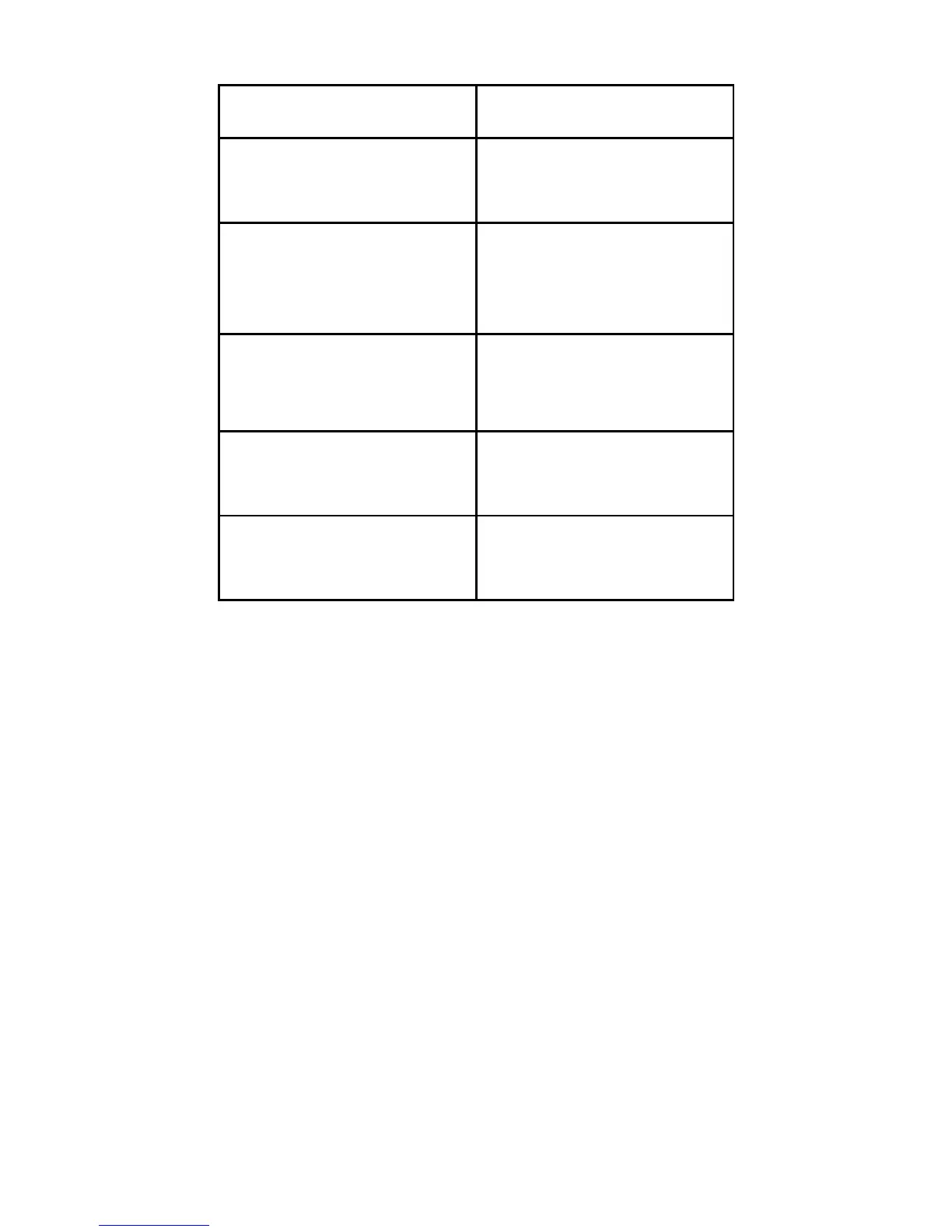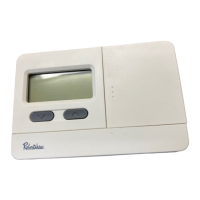14
Troubleshooting
If problems with thermostat cannot be resolved, call:
www.invensyscontrols.com
or
Technical Support: (800) 445-8299
Problem Action
Thermostat does not turn on system.
Check wiring.
(See Wiring Diagrams section.)
System turns on too often.
Increase temperature differential.
(See To Make Changes to the Settings
section.)
System fan does not operate properly.
Move fan option switch to either gas
or electric, to match system.
(See Setting the Fan to ON, AUTO, or
CIRC section.)
Thermostat does not display proper
room temperature.
Check F/C (Fahrenheit/Celsius) setting.
(See To Make Changes to the Settings
section.)
Display shows HI or LO and room
temperature is normal.
Call a licensed service person to
replace/repair.
