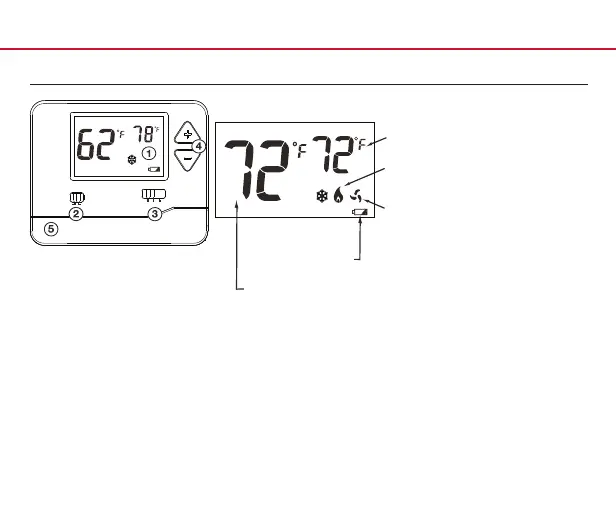Getting to know your thermostat
1 LCD Display
2
Fan Switch
3
System Switch
4
Temperature Set-Point Buttons
5
Easy change battery door
Displays the user selected
set-point temperature.
NOTE: If these icons are ashing,
there is a 5-minute delay for
compressor protection.
System operation indicators: The
COOL, HEAT or FAN icon will
display when the COOL, HEAT or
FAN is on.
Low Battery Indicator:
Replace batteries when
Indicator is shown.
a LCD
Indicates the current
room temperature.
Cool
HEAT
SYSTEM
FAN
AUTO
ON
Room
Set At
COOL
OFF
Room
Set At
THERMOSTAT QUICK REFERENCE
3
