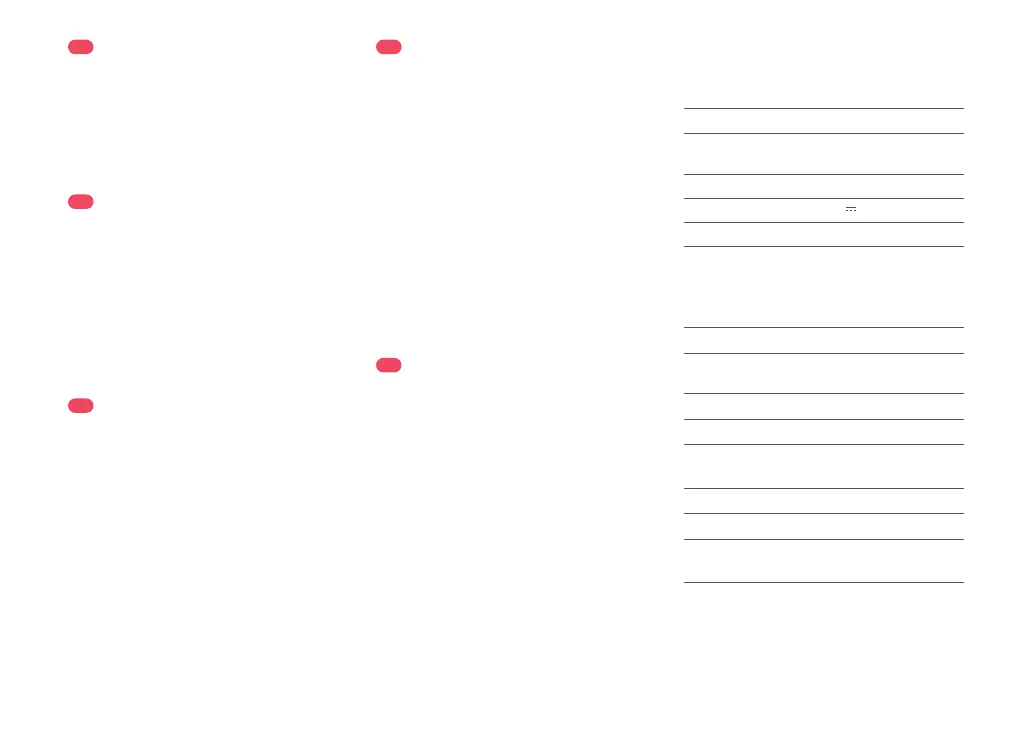014
*
Clean as required.
*
Clean as required.
*
Clean as required.
Lift the high-speed maintenance brush
latch and remove the brush, as shown
below. Remove any entangled objects in the
high-speed maintenance brush and rinse it
clean. Reinstall the brush and latch it in
place.
Lift the dustbin and remove the
bag vertically as shown.
Remove the clean water tank, dirty
water tank, and dustbin.
Remove the water filter and wipe off
any water marks with a cloth.
Carefully place the the dock upside
down on a hard floor covered with
a soft towel.
Unscrew the eight screws and
remove the cover.
Wipe the air duct and duct cover
with a dry cloth.
Re-install the cover and screw it
back in place.
Follow the following steps to clean the air
duct and avoid blockages.
Discard the dust bag and clean
around the filter with a dry cloth.
Slot in a new disposable dust bag
as shown. Slide until it reaches the
bottom of the slot and reinstall the
dustbin securely.
*
Clean as required and replace every 6-12 months.
Note:
Note:
*
Replace the disposable dust bag when it is full.
Pulling the dust bag handle to remove the bag will
seal the bag to prevent leakage.
Always install a dust bag before putting back the
dustbin top lid to avoid auto-emptying without the bag. You
can also disable auto-emptying in the app.
Clean the dirty water tank as needed. Open
the dirty water tank lid and pour out the
dirty water. Fill the tank with clean water,
close the lid, lock it, and shake. Pour out the
dirty water. Close the lid and then re-install.
Unlock the water filter and remove it for
washing. Use a soft, dry cloth to wipe the
cleaning tank, and then reinstall the filter.
Press down the filter until you hear it lock
with a click.
C15-1—
C16-1—
C16-2—
C16-3—
C16-4—
C16-5—
C16-6—
C15-2—
C15-3—
C12
Dirty Water Tank
C14
Water Filter
C15
Replacing the Disposable
Dust Bag
C16
Cleaning the Air Duct
C13
High-Speed Maintenance
Brush
Basic Parameters
Robot
Note: The serial number is on a sticker on the underside of
the robot.
< 6 hoursCharging Time
S270RRModel
14.4V/5200mAh
lithium-ion battery
Battery
Approx. 4.7kgWeight
Rated Input 20V
1.2A
Empty Wash Fill Dock
Name Empty Wash Fill Dock
Model
EWFD01HRR,
EWFD02HRR
Rated Frequency 50-60Hz
220-240VACRated Input Voltage
0.5ARated Input (Charge)
Rated Output 20VDC 1.8A
Charging Battery
14.4V/5200mAh
lithium-ion battery
5A
Rated Input
(Dust Collection)
