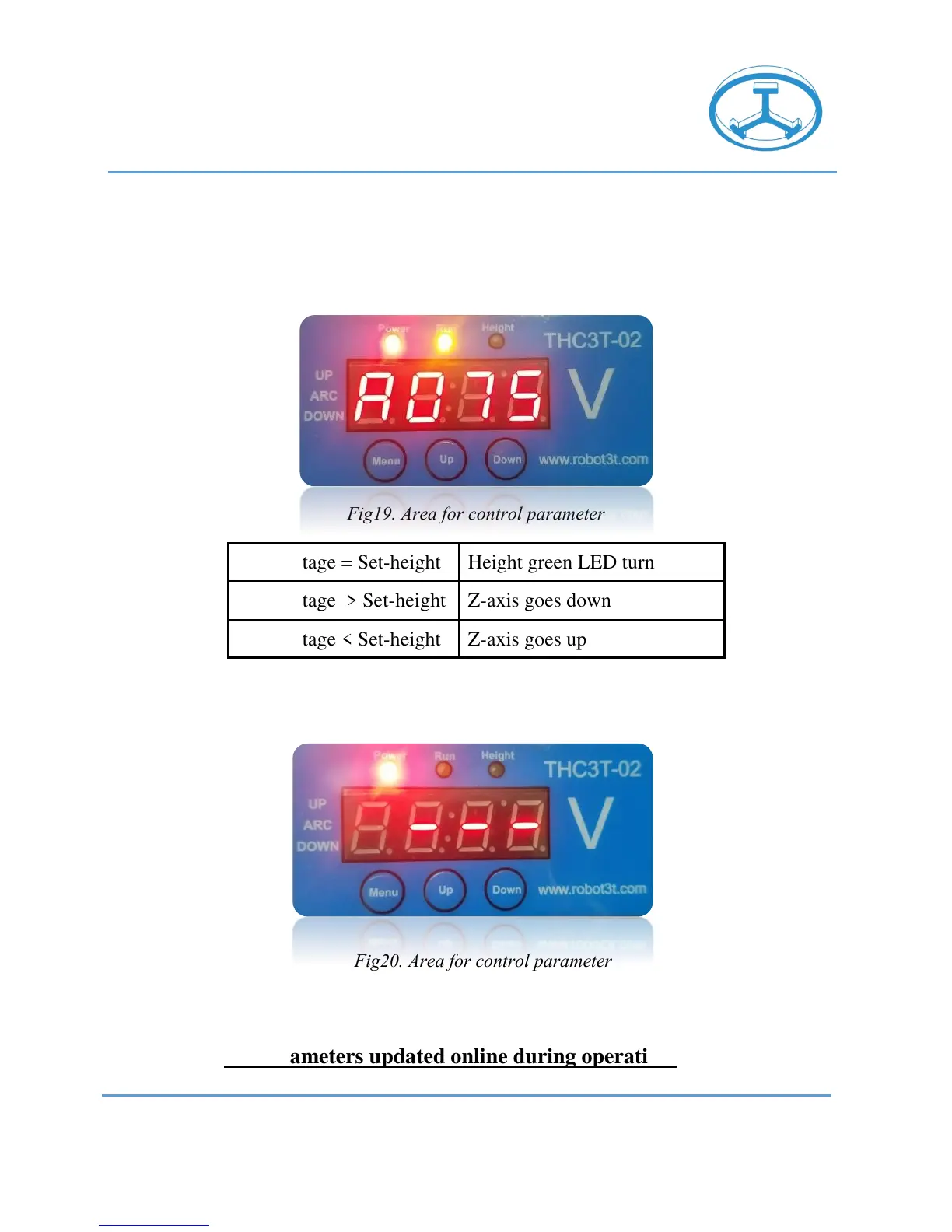ROBOT3T- 3C MACHINERY CO., LTD
6/4, 328 Cao Lo Street, Ward 4, District 8, Hochiminh City, Vietnam
Email: sales@robot3t.com
(+84) 97-490-8615
USER MANUAL THC3T-02 STEP/DIR Page 14 | 16
Example: “U” mode: Set-height = 150;
“A” mode: Area for control = 30.
Device will change to auto mode and turn on relay ARC_OK when:
120 < Arc_volatge < 180.
Step 9: Press “menu” button to select work-screen (fig.20-page.15) and turn
on plasma cutter to using.
All parameters updated online during operation.
