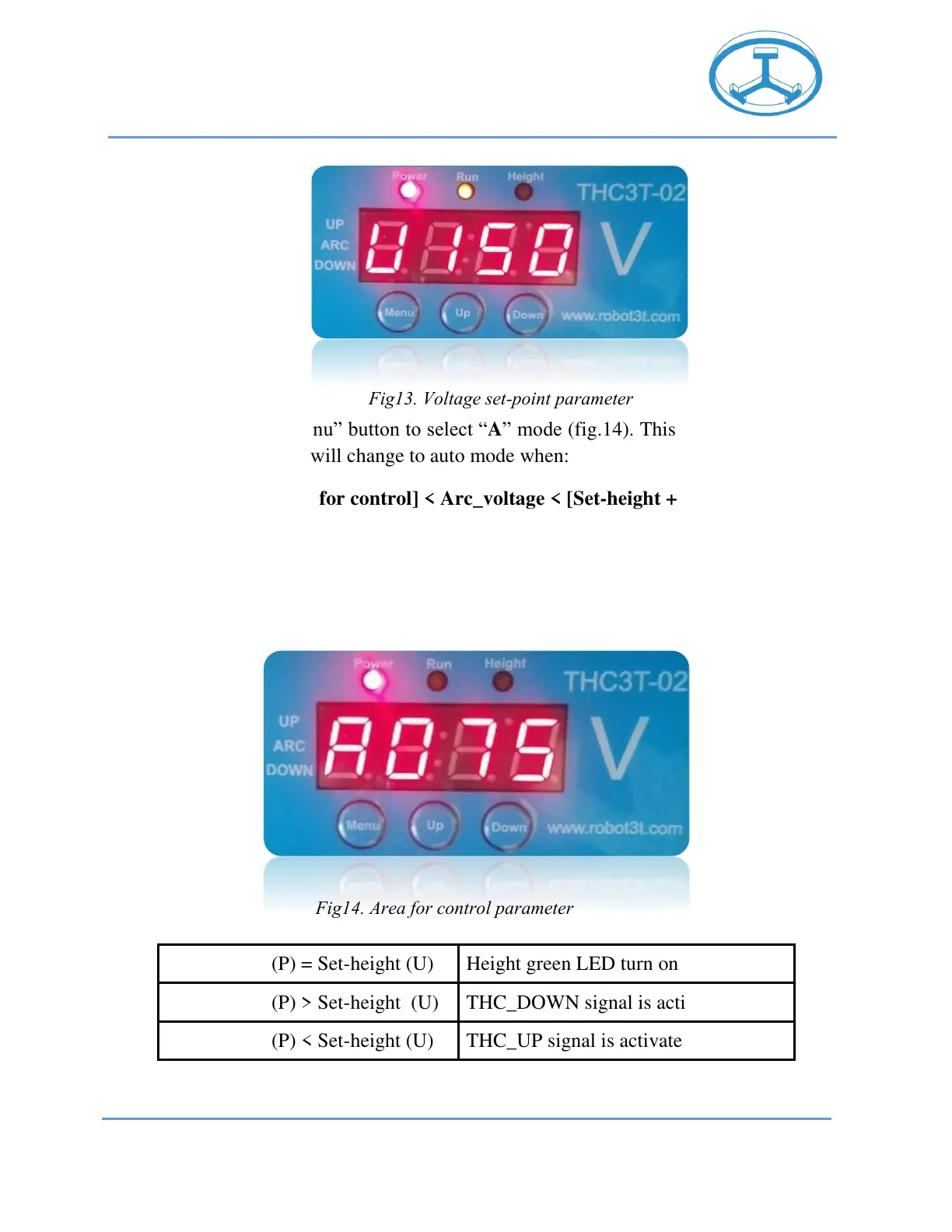ROBOT3T- 3C MACHINERY CO., LTD
6/4, 328 Cao Lo Street, Ward 4, District 8, Hochiminh City, Vietnam
Email: sales@robot3t.com
(+84) 97-490-8615
USER MANUAL THC3T-02 UP/DOWN Page 15 | 21
Step 6: Press “menu” button to select “A” mode (fig.14). This parameter value set
about 30. Device will change to auto mode when:
[Set-height – Area for control] < Arc_voltage < [Set-height + Area for control]
- Example: “U” mode: Set-height = 150;
“A” mode: Area for control = 30.
Device will change to auto mode and turn on relay ARC_OK when:
120 < Arc_volatge < 180.
Arc_voltage (P) = Set-height (U)
Arc_voltage (P) > Set-height (U)
THC_DOWN signal is activated
Arc_voltage (P) < Set-height (U)
THC_UP signal is activated
Fig13. Voltage set-point parameter
Fig14. Area for control parameter