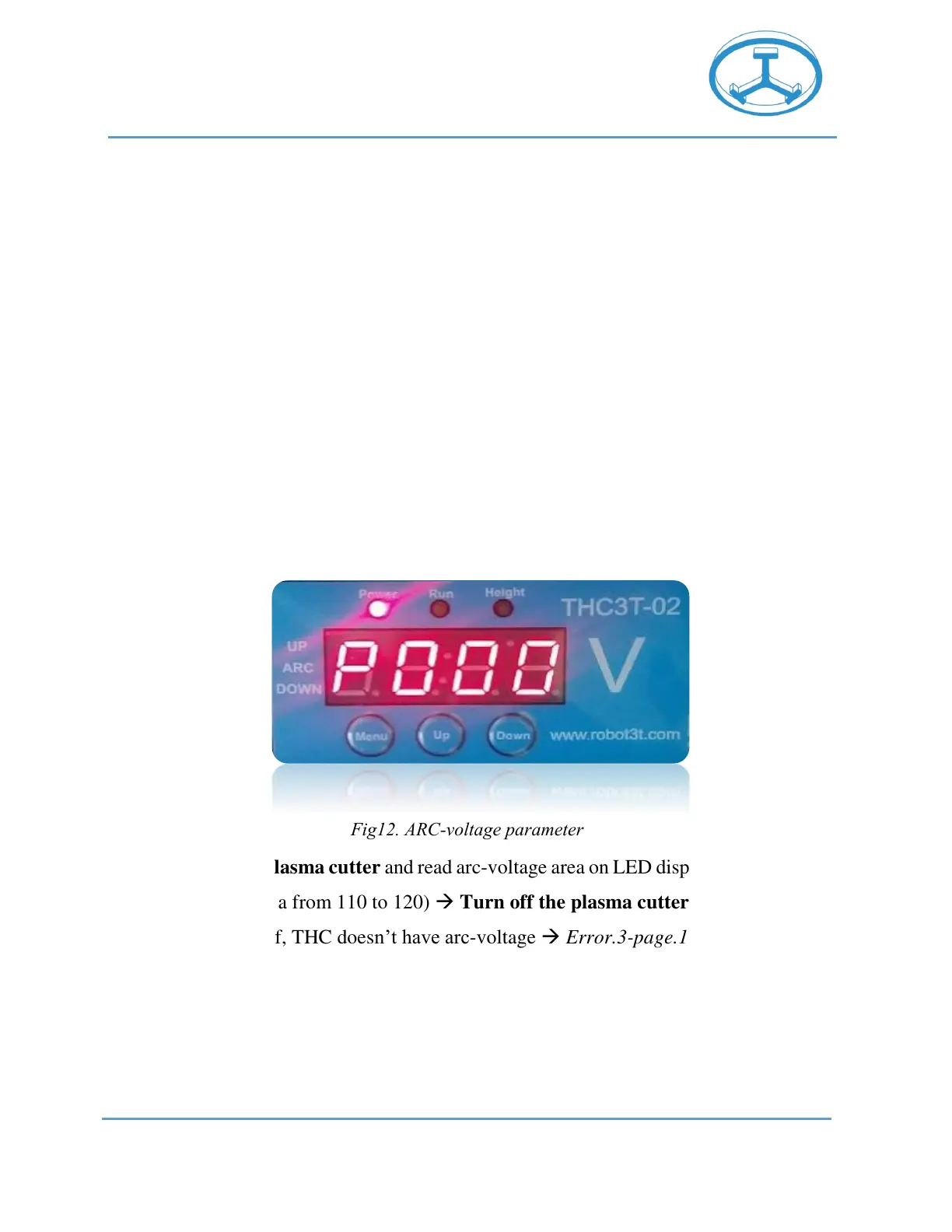ROBOT3T- 3C MACHINERY CO., LTD
6/4, 328 Cao Lo Street, Ward 4, District 8, Hochiminh City, Vietnam
Email: sales@robot3t.com
(+84) 97-490-8615
USER MANUAL THC3T-02 UP/DOWN Page 14 | 21
4.2 Fast connect
Step 1: Turn off the plasma cutter.
Step 2: Connect power supply. (fig. 5)
- After switching power on, red LED is turn on, the THC controller's display
shows "cthc" message, a flashing voltage value is presented for 2 seconds and
then run yellow LED blink Turn off THC power and go to Step 3.
- In case of, power LED, run LED or LED 4 digit 7 segment display not turn on
Error.1-page.17
Step 3: Arc_Ok, THC_DOWN & THC_UP output. (fig. 10)
Step 4: Connect Arc-voltage (fig. 6&7)
- Turn on THC3T-02 and wait yellow LED blink. Press the“menu” button 4-
times to select “P” mode (fig.12).
- Turn on plasma cutter and read arc-voltage area on LED display (example: Arc-
voltage area from 110 to 120) Turn off the plasma cutter and go to step 5.
- In case of, THC doesn’t have arc-voltage Error.3-page.17
Step 5: Press “menu” button to select “U” mode and using the potentiometer to set
“set-height” parameter value (fig.13)
- Example: If arc-voltage area on “P” mode from 145 to 155 then:
Set-height = (145+155)/2=150.
Fig12. ARC-voltage parameter