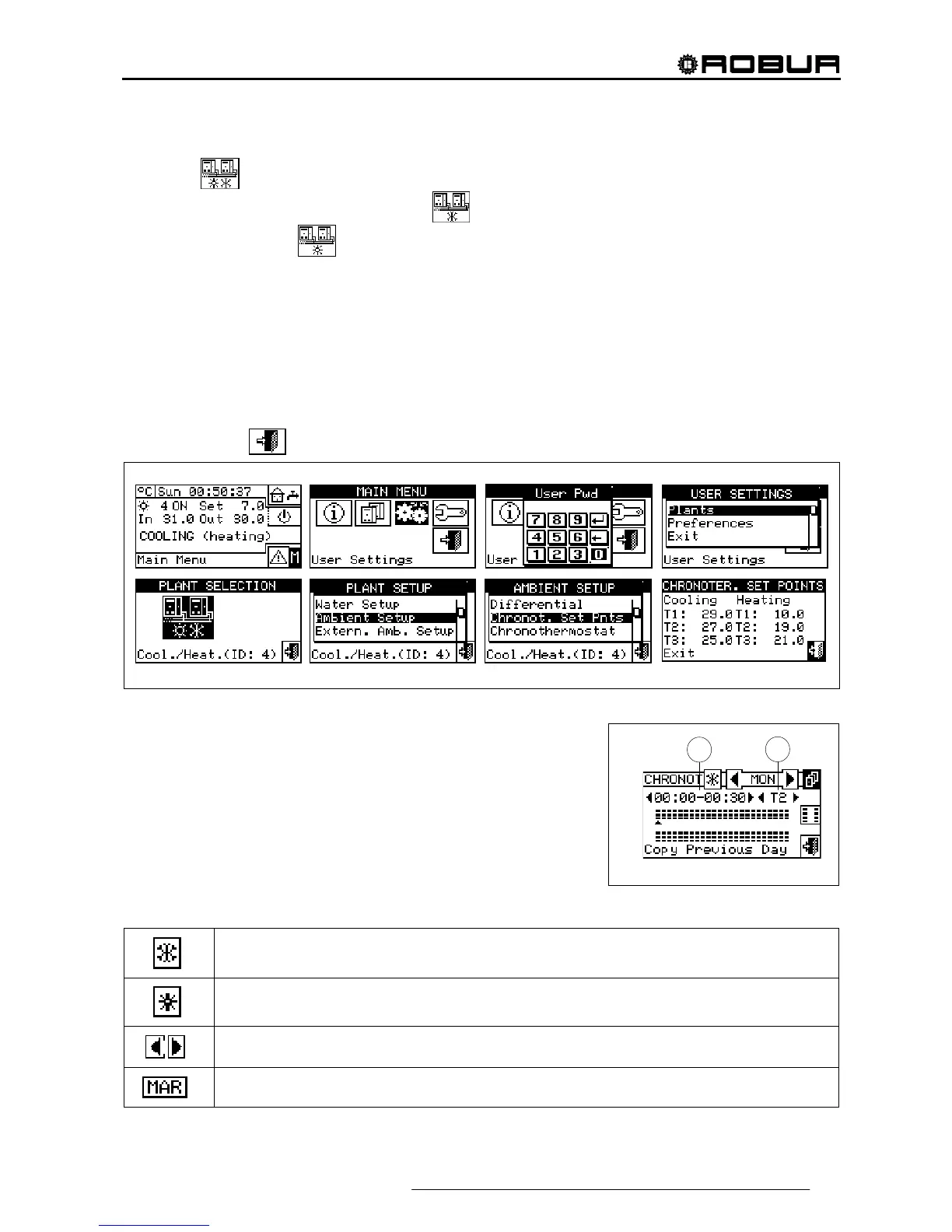Direct Digital Controller
Direct Digital Controller fw 4.013 – Ed. 01/2013 43
4 - Select “Plants” from the drop-down menu.
5 - Select
for two-line cooling/heating plants (in this case 6 temperature levels may be set, 3 for the
cooling plant and 3 for the heating plant),
for hot water production plants (in this case there are 3
temperatures to set),
for chilled water production plants (in this case there are 3 temperatures to
set).
6 - Select “Ambient Setup” from the drop-down menu.
7 - Select “Chronot. Set Ptns” from the drop-down menu.
8 - Position the cursor on the first temperature value at the top left of the screen.
9 - Press the knob to allow the change of the selected value.
10 - Turn the knob to modify the value.
11 - Press the knob to confirm the set value.
12 - Repeat the last 3 steps to set the other temperatures.
13 - To exit, select
.
3.4.1.2.3 Chronothermostat
This option allows the user to program the chronothermostat.
The figure on the right shows an example for a typical day. The
chronothermostat allows a temperature value (T1, T2, T3 or “OFF”) to be
set for each half-hour interval during the day.
For the plant to operate in chronothermostat mode, it is necessary to
connect an ambient temperature sensor, supplied as an optional extra, to
the Direct Digital Controller.
Description of the symbols/icons in the main screen:
Indicates that the chronothermostat for heating operation is being programmed.
Indicates that the chronothermostat for cooling operation is being programmed.
Changes the day for which the chronothermostat is being programmed.
Shows the day that is being programmed.