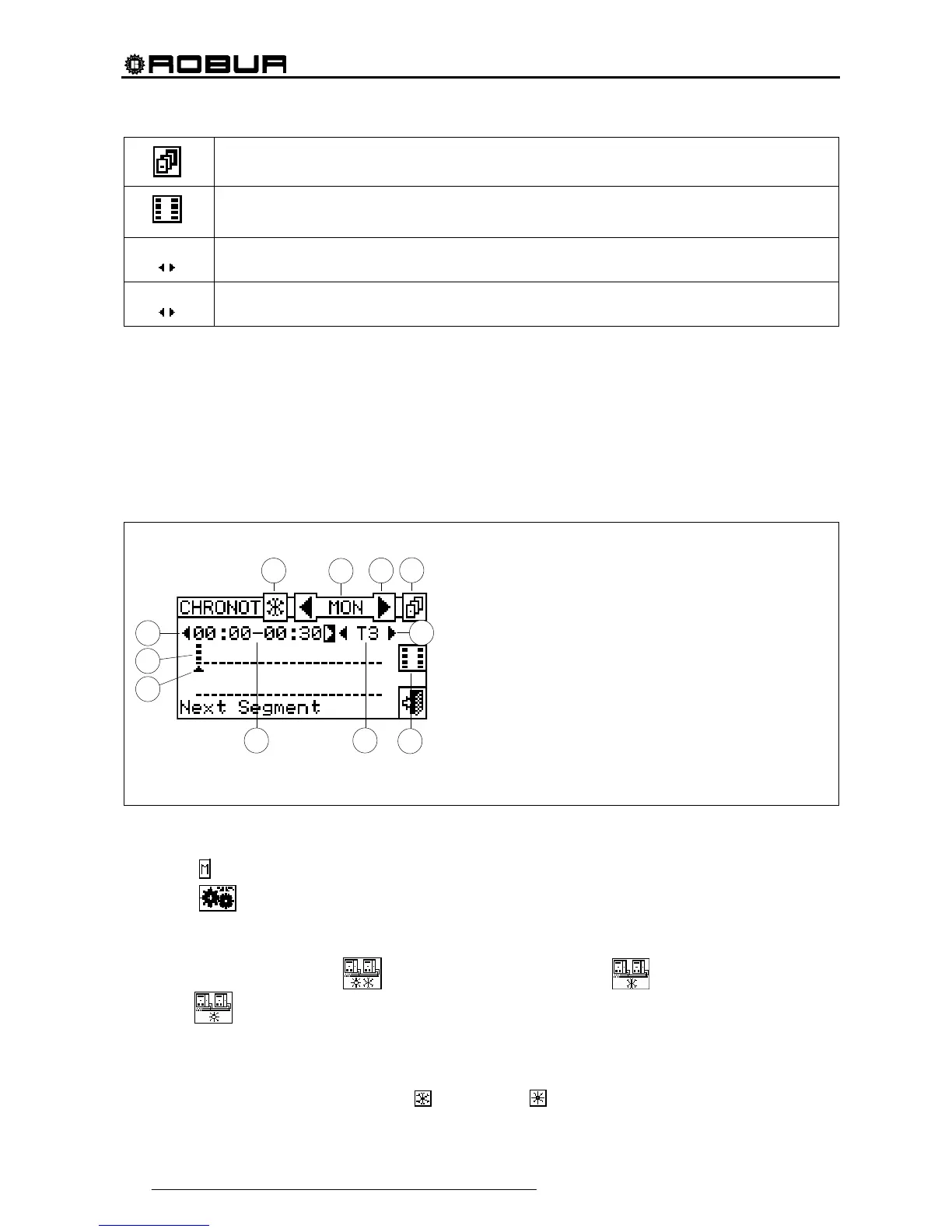Direct Digital Controller
44 Direct Digital Controller fw 4.013 – Ed. 01/2013
Copies the previous day: allows the program for the current day to be copied from the previous day.
Enables copying of period. This key allows the user to quickly copy the ambient temperature level set for
a specific period to one or more adjacent periods.
Arrows “A”
Allow the user to select one of the 48 periods available, one for each half-hour interval.
Arrows “B”
Allow the user to set a temperature level for the period selected.
A small arrow (see detail “L” in Figure 10 a page 44) on the two rows at the bottom indicates which half-hour
interval is being programmed.
Chronothermostat programming
The use of the chronothermostat allows up to 3 temperature levels to be selected:T1, T2 and T3 (e.g. T3 day,
T2 night and T1 anti-freezing) as well as the switch-off (OFF) for each period selected. It is possible to
program a total of 48 periods with a duration of 30 minutes each, and to assign a specific temperature level to
each period (T1, T2, T3 and OFF).
The figure below shows the screen for programming the weekly chronothermostat. This screen shows all the
buttons and symbols used to enable programming.
Figure 10 – AMBIENT CHRONOTHERMOSTAT PROGRAMMING SCREEN
To carry out chronothermostat programming, follow the instructions below:
1 - Select
from the initial screen to gain access to the main menu.
2 - Select
to access the “User settings” menu.
3 - Enter, if requested, the user password on the numerical keypad that appears on the display;
4 - Select “Plants” from the drop-down menu.
5 - Select the appropriate icon:
for two-line cooling/heating plant; for the hot water production
plant;
for the chilled water production plant.
6 - Select “Ambient Setup” from the drop-down menu.
7 - Select “Chronothermostat” from the drop-down menu.
8 - (Two-line hot/cold plants only) Select button “B” to choose the operating mode for which the
chronothermostat is to be programmed:
for HEATING, for COOLING.
B
D
F
H
C
E
M
L
I
G
KEY:
A Arrows to select the last or next period: each period lasts 30
min. It is possible to program 48 periods.
B ID symbol of the plant type: it is possible to program the
cronothermostat for operation in CHILLING and/or HEATING.
C Symbol identifying which day is being programmed.
D Arrows for selecting the previous or following day.
E Button for copying the previous day’s program to the current
day.
F Arrows for selecting the set point to set for the period selected
(T1, T2, T3, OFF).
G Button enabling copy of period.
H Indication of the set point temperature for the period indicated.
I Indication of time of period being programmed.
L Graphic symbol representing the period being programmed.
M Graphic symbol representing the temperature level set.