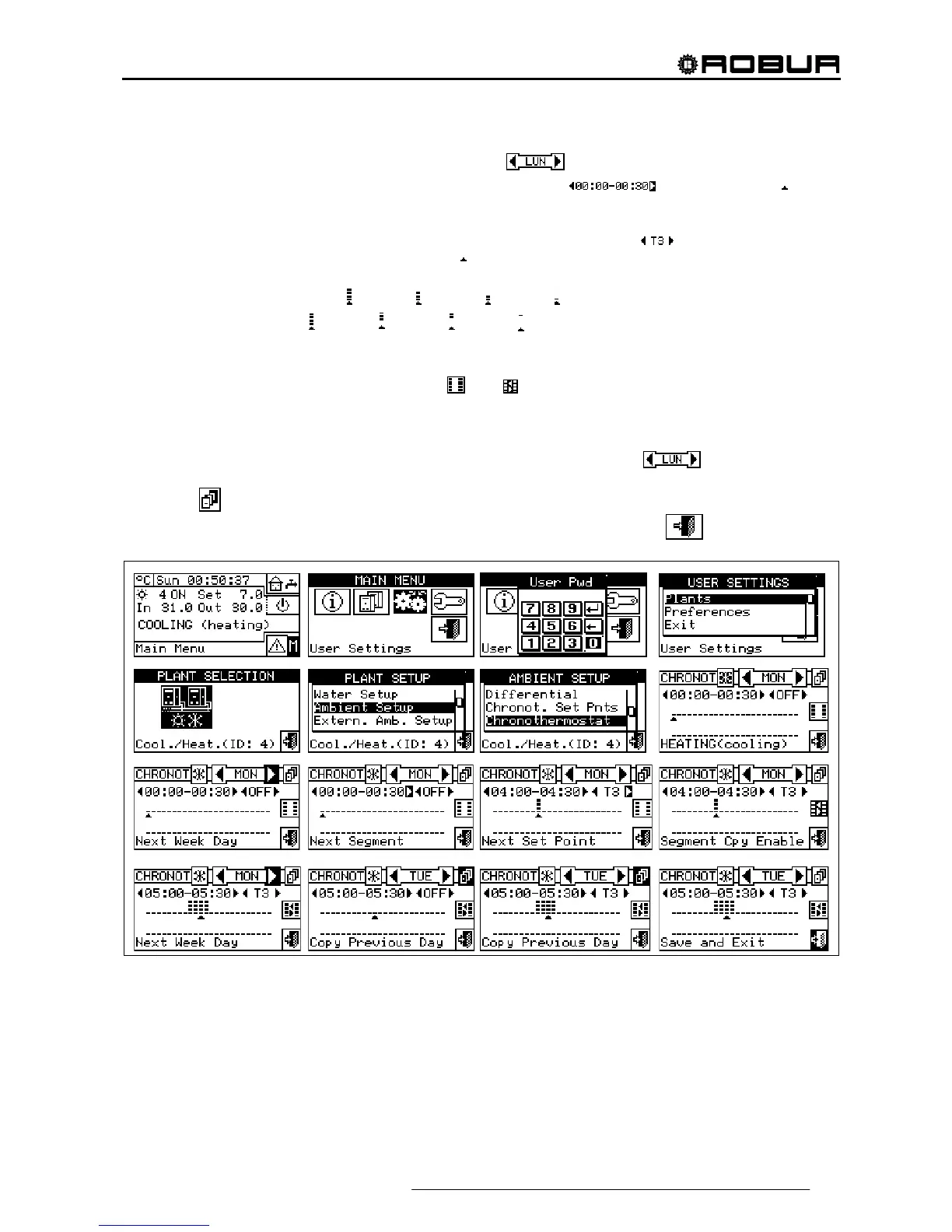Direct Digital Controller
Direct Digital Controller fw 4.013 – Ed. 01/2013 45
9 - Select one of the arrows “D” as shown in Figure 10 to choose the day of the week; between the two
arrows there is a brief description in letters of the day (
).
10 - Select the period to be programmed via the arrows marked “A” (
) in Figure 10. The symbol
(see label L in Figure 10) indicates the period to be programmed.
11 - Select the set-point temperature level for the period: you can select three temperature levels and the
plant switch-off. Position the cursor on one of the arrows labelled “F” (
) and press the knob to
change the set point temperature. Next to the
symbol some small black squares will appear according
to the level selected:
Functioning in heating mode:
level T3; level T2¸ level T1; OFF.
Conditioning operation:
level T3; level T2¸ level T1; OFF
12 - Select another period using the arrows “A” and repeat the operation described in step 11.
13 - If the same temperature level for a certain number of adjacent periods is desired, enable the copy period
function by means of the copy period button
. The symbol indicates that the copy period button has
been enabled. The use of this function speeds up the chronothermostat programming operations: to copy
the temperature level on adjacent periods use the arrows “A”. To disable the function, press the copy
period button again.
14 - Once programming of the 48 periods is complete, select one of the arrows
to change the day. If
the 48 periods are to be programmed in the same way as the previous day, use the copy previous day
button
.
15 - When all days of the week have been programmed, exit the menu by selecting
.