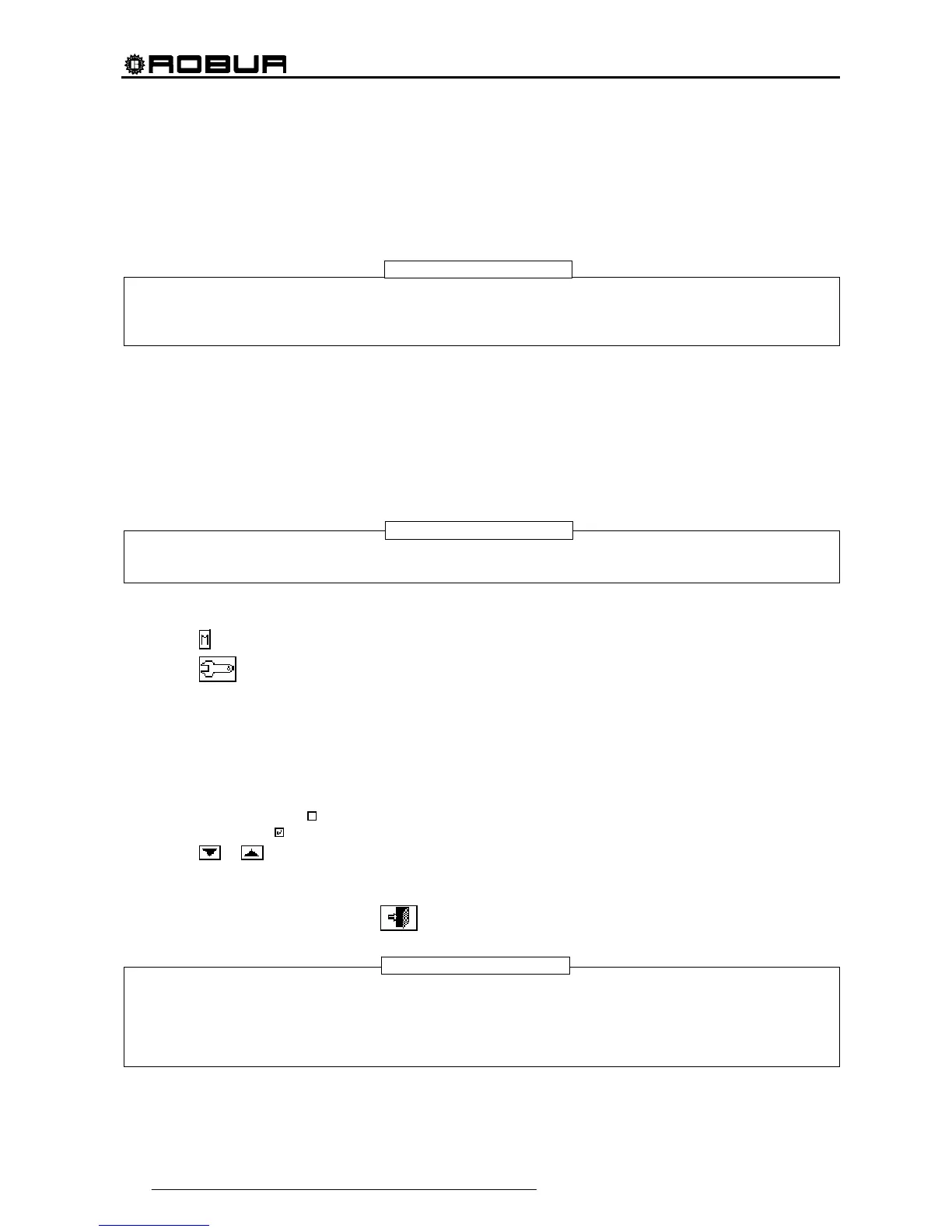Direct Digital Controller
70 Direct Digital Controller fw 4.013 – Ed. 01/2013
For example, if machines that are all on the same cold plant are assigned to the DDC, it assumes that it has to
manage that cold plant.
If machines are assigned to a cold plant and to a hot plant with different IDs, the DDC assumes that it has to
manage two independent plants - one cold and one hot.
If 2-line hot/cold machines are assigned to the same plant (AYF/2 or GAHP-AR) and/or cold and hot machines
to the same plant (e.g. 1 ACF to plant with ID=0 and a GAHP-A unit to the same plant), the DDC assumes that
it has to manage one two-line hot/cold plant.
The management of two-line hot/cold plants is obtained also in the following particular cases:
AYF/4 if both modules are assigned to the same plant ID
GAHP-GS/WS if both modules are assigned to the same plant ID.
The screen of Figure 17 shows the existing units, for each one of which what follows is indicated machine ID,
machine type or plant part type, function (heating and/or cooling) and the number of the plant to which they
are assigned (letter “S” indicates that the group to which the unit belongs is the separable plant. If letter “S” is
not present beside the string that identifies the unit type, this means that the group to which the unit belongs is
the base plant).
For 4-line units (AYF/4 and GAHP-GS/WS), two consecutive rows are displayed (both with the same unit ID),
one relating to the cooling module (C), the other to the heating module (H); each row shows the number of the
plant to which that module is assigned.
For AYF/4 units it is possible to assign the modules to two different DDCs (Multi DDC plants only).
For GAHP-GS/WS units the system forces the assignment of the modules to the same DDC.
To assign the units and plant parts to the DDC, follow the instructions below:
1 - Select
from the initial screen to gain access to the main menu.
2 - Select
to gain access to the System installation.
3 - Enter the installer password on the numerical keypad that appears on the display.
4 - From the drop-down menu select “DDC”.
5 - Rotate the knob to scroll the cursor downwards until “Config Machines” is highlighted then press the
knob to access the screen.
6 - Select “Yes” to carry out a new configuration. WARNING: EACH TIME A NEW CONFIGURATION IS
PERFORMED, THE PREVIOUS CONFIGURATION IS CANCELLED.
7 - Position the cursor on
then press the knob to assign the machine and/or the deviation valves to the
plant. The symbol
points out that the unit has been assigned to the plant.
8 - Select
or to view the other units to assign to the plant or plants.
9 - Repeat the operations described in steps 7 and 8 until all the units/valves to be managed by this DDC
have been selected.
10 - To exit “Config Machines” select
.
If the plant contains at least one unit belonging to the separable group, the configuration shall be
completed following the indications provided in paragraph 4.4.2.5.1 “Heating/DHW Select” on page
87. and to paragraph 4.4.2.6.10 "Heating/DHW select" on page 119 (if at least one hot unit belonging
to the base plant is present). Omitting this step, the caption “CONFIG. INCOMPL.” (configuration
incomplete) will be shown on the main screen.
NOTE
WARNING
WARNING