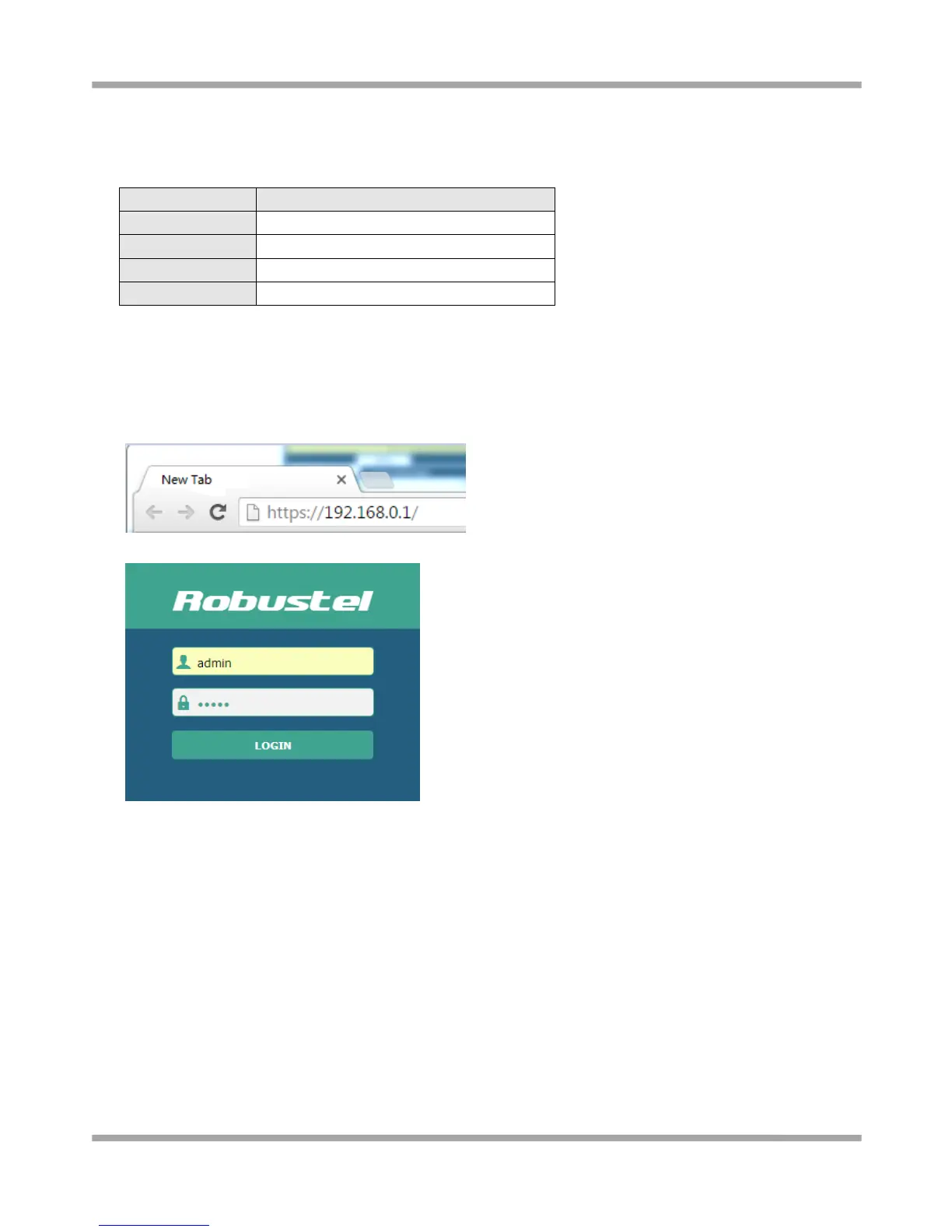Robustel GoRugged R2000 Quick Guide
RT_QG_R2000 Installation and Configuration_v.2.0.2 18.11.2016 12/17
3.2 Login Router
Before configuring your router, you need to know the following default settings.
1. On the PC, open a web browser such as Internet Explorer.
2. In the browser’s address bar, enter the IP address of the Router. The default IP address is 192.168.0.1, though
the actual address may vary.
Note: If you had inserted a public IP SIM card in R2000, you can enter the public IP of the SIM card which was
obtained from ISP in the browser’s address bar, so that you can wireless access R2000 thought this public IP.
3. Input the username and password and login the R2000.
