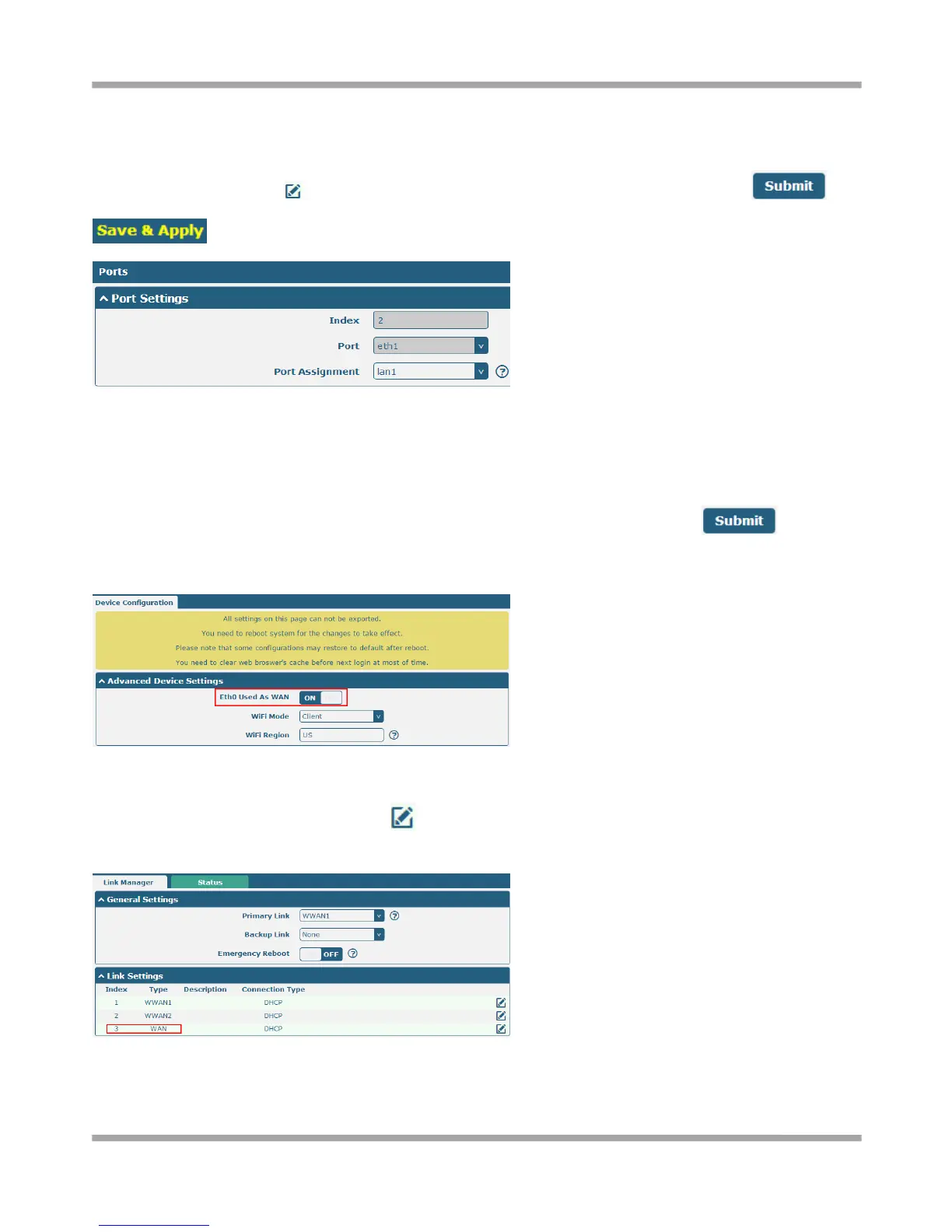Robustel GoRugged R2000 Quick Guide
RT_QG_R2000 Installation and Configuration_v.2.0.2 18.11.2016 17/17
Configure lan1
Go to the Ethernet tab, click to configure eth0 or eth1. Choose lan1 as the port assignment, click and
to make the modification take effect.
Note: lan1 is available only when it was chosen by Eth0 or Eth1 in Ethernet tab.
Configure WAN
Go to the System->Device Configuration, switch “ON” to enable Eth0 used as WAN. Click and reboot
device to make the modification take effect.
After router reboot, please clear the browser cache and go to Link Manager->General Settings, select WAN as the
Primary and go to Link Setting->WAN, click to enter the WAN setting window and then configure the WAN
interface parameters.
