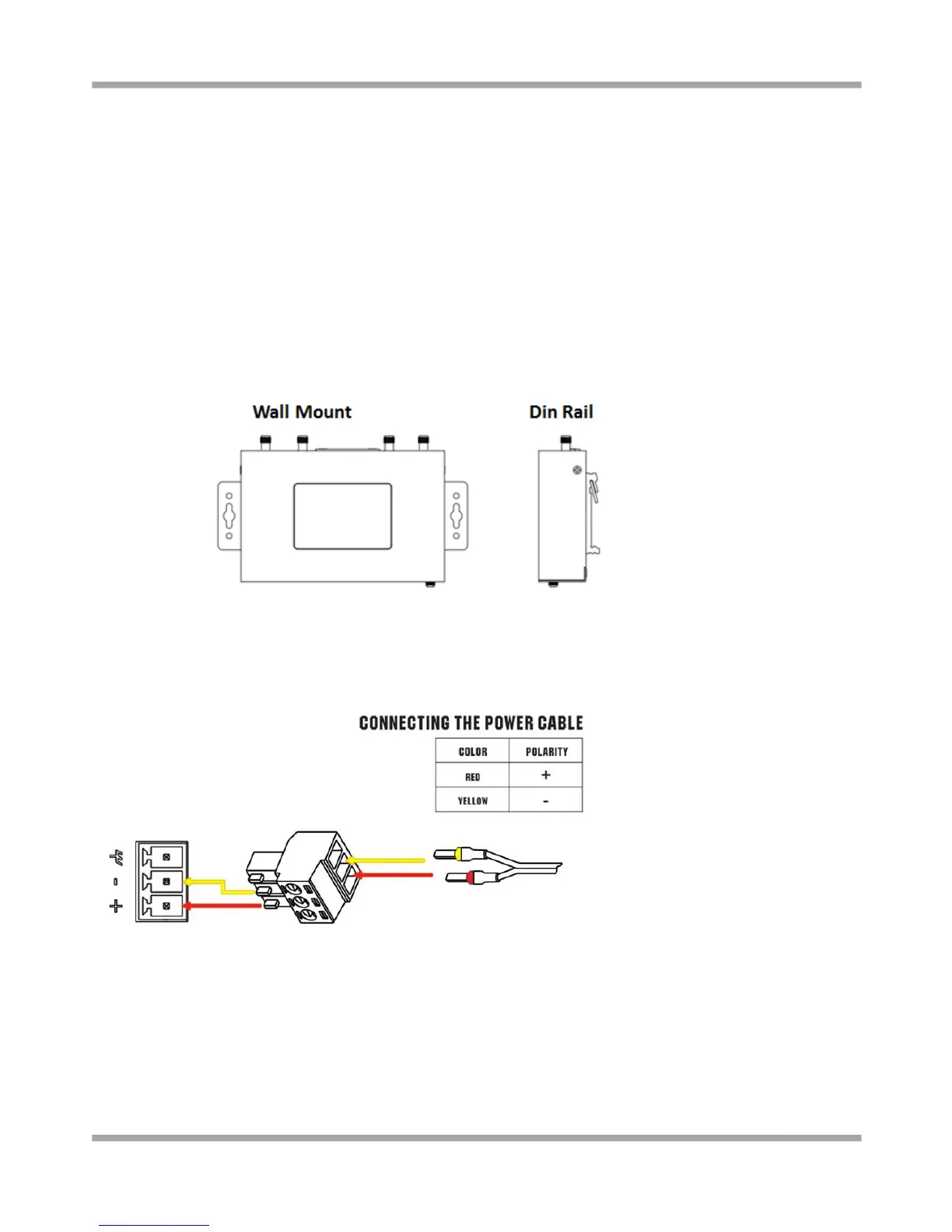Robustel GoRugged R2000 Quick Guide
RT_QG_R2000 Installation and Configuration_v.2.0.2 18.11.2016 6/17
2.4 Mount the Router
The router may be placed on a horizontal surface such as a desktop, mounted on a DIN-rail, or mounted on the wall.
Two ways of mounting the router
1. Use 4 pcs of M2.5 countersunk head cross recess screws to fix the router on the two metal plates.
And then use 2 pcs of M3 screw with point-end to mount the router with two metal plates on the wall.
Recommended torque for mounting is 0.5N.m and the maximum torque is 0.7N.m.
2. Mount the router on a DIN rail with 3 pcs of M3 countersunk head cross recess screws, and then hang the
DIN-Rail on the holder.
You need to choose a standard holder. Recommended torque for mounting is 1.0N.m and the maximum torque
is 1.2N.m.
Note: When mounting the unit on a DIN-rail, make sure that it is oriented with the metal springs on top.
2.5 Power Supply
R2000 router supports reverse polarity protection, but always refers to the figure above to connect the power
adapter correctly. There are two cables associated with the power adapter. Following to the color of the head,
connect the cable marked red to the positive pole through a terminal block, and connect the yellow one to the
negative in the same way.
Note: The range of power voltage is 9 to 26V DC (A014401, A014402, A014403, A014404, A014405, A014406, A014701, A014702,
A014703, A014704, A014705, A014706) or 9 to 36V DC.