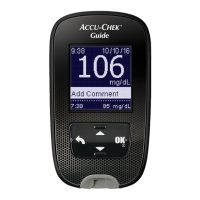53
Meter Maintenance and Troubleshooting
8
(The error code and Err will alternate on the display.)
The time and date setting may be incorrect. A
flashing wave symbol appears while the meter
attempts to synchronize the time and date with
the paired device.
When the wave symbol no longer appears, press
the power/set button to turn the meter o. Press
the power/set button a second time until the
flashing test strip symbol appears. If time and
date sync was not successful the meter prompts
you to set them the next time you turn it on. See
the Setting the Time and Date section in the
chapter Your New System.
(The error code and Err will alternate on the display.)
The batteries may be out of power.
Turn the meter back on. If the message
continues to appear after several attempts, and
the meter is not in a cold environment, replace
the batteries. If the message reappears after the
batteries have been replaced, remove the
batteries, press and hold the Power/Set button
for at least 2 seconds, then reinsert the batteries.
81265_08500142002_EN_Insides.indb 53 10/28/2019 1:55:06 PM

