5.
62 63
With the flap
●
D closed, insert the test strip into the
slot
●
F in the direction of the arrows. Make sure that
the strip is inserted as far as it will go and that the
word GLU on the strip can no longer be seen. When
the Accutrend
®
GC has successfully read the strip code
it emits one short and one long beep (if the beeper is
switched on) and GLUC for Accutrend
®
Glucose
appears on the display. CODE stops flashing.
If the test strip code is not read in correctly, error mes-
sages appear (e.g.
e-1
,
e-2
or OFF). Consult Section
6.1 and proceed according to the instructions given
there. If the inserted test strip is not shown correctly on
the display (e.g. if you have inserted an Accutrend
®
Glucose test strip but GLUC is not displayed), switch
off the meter and start again.
Open the flap
●
D .
The measurement time in seconds flashes in the
display.
Leave the test strip in the meter. Apply a large hanging
drop of control solution to the yellow test pad on the
strip without touching the strip directly with the bottle.
The test pad must be completely wetted with solution.
If the meter is used for several people, perform the
function check using the procedure described for mea-
surement with blood (see Section 3.3).
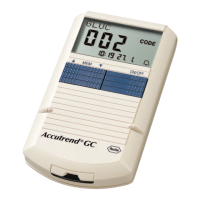
