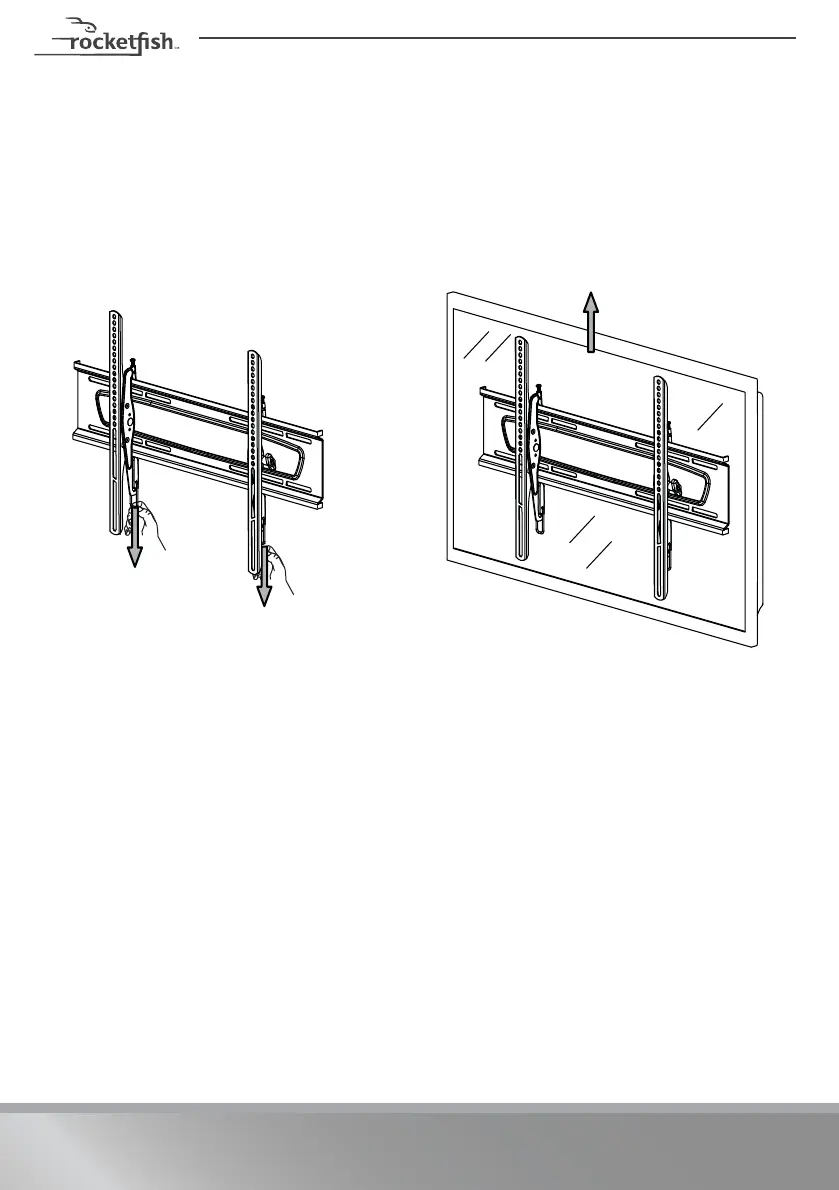16
Need help? Call 1-800-620-2790 (U.S. and Canada)
Removing the TV from the wall mount
• Pull the latches down to unlock the TV from the wall mount, then pull
the bottom of the TV out from the wall and lift it up and off the wall
plate.
For customer service, call: 1-800-620-2790 (U.S. and Canada)