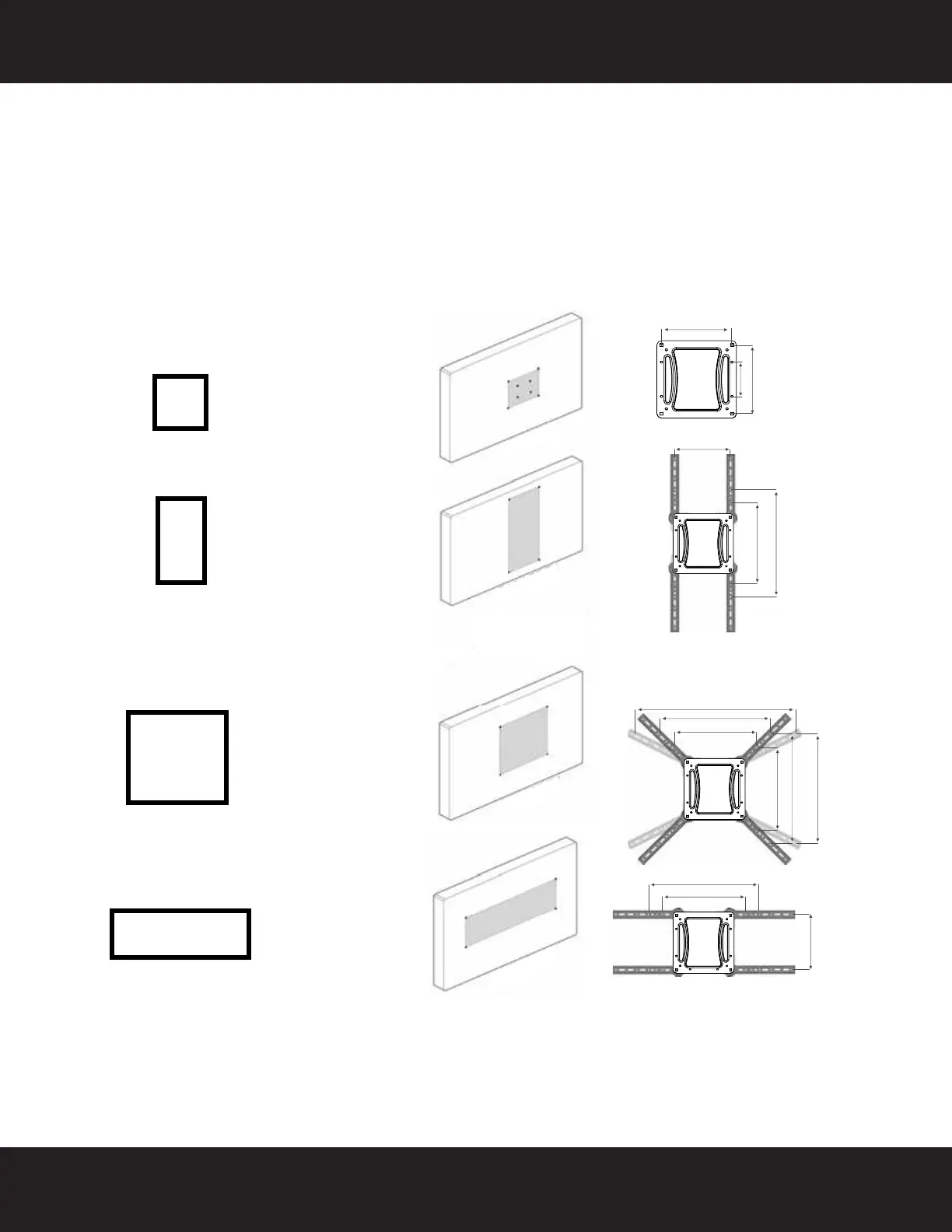5
Need help? Call 800-620-2790
RF-TVMP40 TV Wall Mount
Installation instructions
STEP 1 - Determining your mounting configuration
1 Carefully place your TV screen face down on a cushioned, clean surface to protect the screen from damage
and scratches.
2 If your TV has a table top stand attached, remove the stand. See the documentation that came with your TV
for instructions.
3 Temporarily hold the flat surface of the monitor plate (C) against the back of your TV.
4 Identify the type of mounting configuration by determining if your monitor plate (C) lines up with the screw
holes on the back of your TV or if you will need to install the spider adapters (F).
600mm (23-5/8”)
400mm (15-3/4”)
300mm (11-13/16”)
400mm (15-3/4”)
300mm (11-13/16”)
400mm (15-3/4”)
400mm (15-3/4”)
300mm (11-13/16”)
200mm (7-7/8”)
200mm (7-7/8”)
400mm (15-3/4”)
300mm (11-13/16”)
100mm (3-15/16”)
200mm (7-7/8”)
200mm (7-7/8”)
100 x 200 mm
200 x 200 mm
200 x 300 mm
200 x 400 mm
300 x 300 mm
300 x 400 mm
400 x 400 mm
600 x 600 mm
300 x 200 mm
400 x 200 mm
RF-TVMP40_13-0238_MAN_V1_ENG.fm Page 5 Monday, April 15, 2013 1:26 PM
